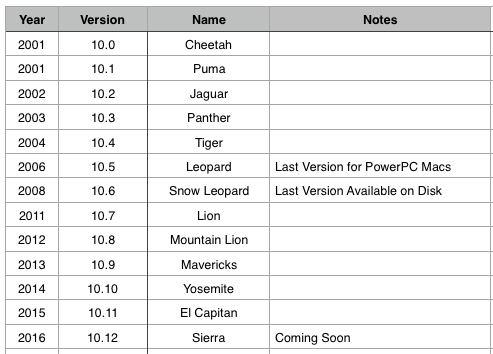Mac OS X has run through 12 versions in the last 15 years. If you have trouble remembering which one was which, here’s a cheat sheat.
Beginner’s Guide to Email Usernames and Passwords
Beginner’s Guide to Email Usernames and Passwords
Email is one of the most basic services that people expect on their Mac, iPhone or iPad. It is also one of the things that many beginners have trouble with. If you have a good understanding of your own email accounts you will have an easier time using all on-line services.
The Basic What’s What of Email
Email Address
An email address is a string of characters that the email system can use to send or receive email. Usually an email address belongs to a single person or to a company.
Here is a typical email address:� [email protected]
Email addresses must be in this specific format:� The first part is a username then one at sign: @, then a domain name. Email addresses must not contain any spaces.
Email addresses are usually given in all lower case.
When you create a new email address, always create it in all lower case
However, the part of the email address after the @ is not case sensitive for the purposes of sending email. So, mail sent to any of the following addresses should all reach the same recipient.
The username part of an email address (the part before the @) is often treated as case sensitive by email clients and servers, so always use the same capitalization.
Email addresses are public. They are not secret. They should not be used as passwords.
Your Email Provider
You should know who your email provider is. It is usually a well known company.� Most people have email provided by their Internet Service Provider (ISP). Many people have email accounts with more than one provider.
Sample email addresses for common email providers:
Google – [email protected]
Apple – [email protected]
Yahoo! – [email protected]
Notice that the email domain is not necessarily identical to the company name.
Customers of Bright House Networks in central Florida have email addresses like:
[email protected]
The rr stands for Road Runner, which is Bright House’s name for their internet service.
Remember your Email Address and Password – Exactly
It seems obvious, but you need to memorize your email address and password or write them down someplace safe, preferably both. If you can’t access your email, you may lose access to other services as well. Your email account is the key to your on-line kingdom. Pay attention.
Your Email Password
After your email address, the other thing you’ll need to access your email account is your password. When you first create your email account you will be asked to create a password. You should do so very carefully, and write it down in a safe place. Passwords should be kept secret.
-
Capitalization of characters in passwords always matters
-
Do not reuse any part of your username or email address in your password
-
When logging on, your password must match exactly the expected password
Unfortunately the exact rules for what is allowed or required in passwords varies depending on the site or email provider you are using. The following rules are a good starting point.
-
Create a password at least 10 characters long
-
Use a mixture of UPPER and lower case letters, numbers and symbols
-
Avoid dictionary words and names
Example passwords:
Randomly generated: Nm4$tL&vWv
Easier to type on iOS: mtvv4$&NLW�� (don’t need to shift keyboards as often)
Too Easy to Guess: ABC.def.123
Very bad: 7/December/1941 �� (especially if that’s your birthday)
Watch out for letters and numbers that can be easily confused. Is that a lower-case ell or a one?� A zero or an oh? It might be best to avoid using these confusing letters/numbers in your passwords. Be sure to be extremely clear about these distinctions when you write down your password, so you can decipher it when you need to enter it again.
Logging On
You will want to log on to the Mail app on your Mac or iPhone. Your credentials will be your email address and password.
Most email providers also provide a web mail service where you can connect to their mail system directly without using an app. Usually this is good for situations when you want to read your mail while using someone else’s computer. However some people use email that way all the time — it’s your preference.
For example, if you have an email account through Google’s gmail, you can log on at gmail.com, or mail.google.com. There you should enter the same email address and password you created initially.
Confusion with Other Services
Many web sites, maybe most web sites, want you to log on using an email address even if that site has nothing to do with email. Why do they do that? Because it identifies you uniquely — no two people can have the same email address. That makes it easy for the site to keep you separate from all the other people using the site, and to recognize you when you return.
For example, eBay is an auction site. It has nothing to do with email. It invites users to sign in using their “Email or username”.
You may use your email address as your username on some site, and others insist on it. Almost all sites want to you to enter your email address even if they give you a different username. This is so they can use email to help you reset your password if you forget.
Here’s the important thing:
Even though you may logon to a site using your email address, that’s just a coincidence.
Do not reuse your email password at a different site – Make a new password
Ultimately you should have a different password for each site you use, e.g. one for Facebook, one for Yahoo!, one for eBay, even if you use the same email address to log on to each one. I know it can be difficult to remember these. So, you must have a system for writing them down or remembering them.� This is why password manager apps are so popular.
For Beginners: Write down your usernames & passwords neatly for each site
There’s a lot more to say about email, but this is enough for one beginner article.
Genealogy Meeting May 2016
Here are the slides from our presentation on Genealogy at the May 2016 meeting. Thanks to everyone who turned out in torrential rains to hear this! If you missed it, or just want to look at the slides again, here they are.
First, the main part of the presentation:
[slideshare id=62157723&doc=macmadgenealogytalk-160518193609]
Followed by the story of what genetic genealogy revealed about my own family. (I’m providing just the slides first, followed by a YouTube video with the slides + narration, below.)
[slideshare id=62158375&doc=dnaevidence-160518195444]
Below is the video of the same DNA slides with narration. (9 minutes)
Quicken for Mac Still Sadly Inferior
Quicken 2016 for Mac is still sadly inferior to the Windows version even going back to 2011. For one thing, it doesn’t handle scheduled transactions nearly as well.
That’s all for now.
Photos Presentation from February 2016
Here are the slides from MacMAD’s February talk about Apple’s Photos app:
Migrating from Android to iPhone
I recently got my first iPhone after having an Android phone. What was that experience like, and were there any pitfalls?
At the AT&T store, when buying the new phone, the guy asked if I wanted him to transfer my phone data to the new phone. They have some software and cables to do this. I said no. I knew it would take a long time, work imperfectly, and I wanted to start fresh. Although there might be a couple unique things on the old phone, the important stuff was all in the cloud. I was still going to have my old phone if I needed something from it. I wasn’t trading it in or anything. (It’s apparently worth less than $10 on resale sites.)
Moto X 1st Gen to iPhone 6s, Both on AT&T

My old phone was a Motorola Moto X, first generation. I liked it a lot, but it was two years old, and the battery was about shot. I have been a Macintosh user forever, so it is a little surprising I didn’t get an iPhone sooner. So, why now? Partly it is because of the iPhone’s superior security, and continuing announcements of serious vulnerabilities in Android. Some of these affected my Moto X and didn’t get patched promptly. On the Apple side, I did not like being at the complete mercy of on-line advertisers. Now that iOS has at least some ad blocking capability, an iPhone became a real option for me.
2nd Factor Authentication
If you aren’t using 2nd factor authentication, or don’t know what it is, you won’t need to worry about this.
I have several on-line accounts set up with 2nd factor authentication: in addition to my password to login, I must provide a code. The code comes from a text message sent to my phone, or from the Google Authenticator App running on my phone. Getting a new phone made me realize how incredibly inconvenient it would be to lose my phone for any reason. If you use 2nd factor authentication, make sure that you have backup authentication methods for your accounts. The backup method can be one-time codes printed on paper and stored in a safe place, or it can be a second phone, maybe a family member’s phone. If you don’t have a backup method, you could lose access to your account(s) permanently.
I probably spent more time on 2nd factor authentication than on any other aspect of getting the new phone. For most services, I had to disable and re-enable 2nd factor authentication to get it to recognize my new iPhone Google Authenticator App.
I was pleased that AT&T asked for my ID before issuing me a new phone. I’m sure that was mostly to avoid fraudulent purchase of phones, but it also makes sure that no one else gets my phone number, and thus can receive my authentication codes.
Contacts
Since I already had a Macintosh, I already had contacts from my Mac stored in iCloud. However my Android phone kept its contacts in Gmail. I have been using a Mac App called Contacts Sync for Google Gmail for some time to keep my Mac Contacts synchronized with Gmail. So, I didn’t really need to do anything special for my contacts to appear on my new iPhone. As soon as I connected to my existing iCloud account, there they were. Important note: if you already have an iCloud account, make sure you know what it is when getting a new Apple device. Don’t create a new account. You will be much better off if all your Apple devices are associated with the same iCloud account.
Apps
I went into the iPhone App store where I found the iPhone equivalent of most of my favorite apps, usually by the same developers. My favorite apps from Google and Amazon had iPhone counterparts as did social media apps, remote control apps for various gadgets, and magazine & newspaper apps.
I set up Apple Pay/Apple Wallet as the counterpart to Google Wallet/Tap & Pay/Android Pay.
I’m still looking for a favorite Twitter client. I hate the stock iPhone Twitter app.
I used to have an iPad, so I found some of my old favorite apps (paid & free) that I used to have on the iPad. Universal apps I had paid for in the past on the iPad were still available to re-download on the new iPhone without buying them again.
Music and Podcasts
Since I already had iTunes, as soon as I connected my iPhone to my computer, I was able to transfer my music, podcasts and videos to my new phone without a problem. Any music I have bought from Amazon or Google, or outside of iTunes, I have routinely imported into iTunes, so it was ready and waiting to be synced to the new iPhone.
Comparisons
I love Touch ID. This is a great feature on the iPhone. It means I can keep my phone securely locked, but it’s always unlocked for me because it recognizes my fingerprint. I didn’t know this, but you can register more than one fingerprint, which is convenient because sometimes you hold the phone in different positions. You can also use Touch ID to authorize things within Apps, such as buying from the iTunes music store, or paying at the register with Apple Pay. For example, it unlocks my LastPass password manager App. When choosing a case for your iPhone, make sure it doesn’t obstruct the home button (Touch ID sensor) at all.
The Moto X had its own convenience unlock feature.� It was based on NFC and was called Motorola Skip. The phone unlocks when you hold it near a unique physical tag. I lost two of the magnetic Skip clip tags, probably because they were magnetic, and they tended to stick to cars and refrigerators, etc. Even so, this was a pretty cool feature. However, it wasn’t in any other Android phones I know of, and is no longer offered in the newer versions of the Moto X.
I was getting annoying accidental photos and my Moto X would wake up in my pocket and do weird things. I set it to lock instantly, and this prevented it taking photos inside my pocket, or activating apps, but it could still try to butt-dial using the emergency dialer. There didn’t seem to be any way to prevent this. One time it dialed “9116”, which is disconcertingly close to accidentally calling 911. So far, I haven’t seen this happening at all with the iPhone. I think it’s because waking up the iPhone requires a physical press of the home button — not just a vibration and/or a screen swipe.
The new iPhone has WiFi calling and “HD Voice”. I’m happy about anything that can improve cell phone voice quality. On Android, I made WiFi calls using Google Hangouts. That improved audio quality and allowed calling from areas with poor cell coverage, but added some annoying latency (delay). I’m not sure I’ve used WiFi calling on the iPhone yet. It’s enabled, but I don’t know how to tell if it’s really working other than by visiting someplace with no cell service that has WiFi. HD voice is apparently enabled automatically on AT&T on compatible iPhones with iOS 9.2. My calls sound really great so far on the iPhone.
The Moto X had an AMOLED screen, with a cool notification feature. It could wake up momentarily in a minimalist, low-power, monochrome mode where it just shows the time and any texts, voice mails, etc. This mode can be activated by just moving the phone, so it is very easy to check the time. You don’t need to unlock your phone to see the time, or check notifications. Even though the display was usually blank, all you have to do is get your phone out of your pocket and look at it to see the time. The motion of doing so was sufficient to activate the time display. Again, this was a feature of this particular phone — it’s not present in newer versions, other Android phones, or the iPhone.

I miss Android’s back button in the lower left. The iPhone doesn’t have this. The same functionality is available in apps, but it is located in various spots on the screen, instead of a consistent location.
I think the App permission system is nicer on the iPhone. In iOS, you can enable/disable App notifications and permissions whenever you want in Settings. On Android, you have to either accept an App with all the permissions it wants, or ditch the entire App. iPhone apps can nag you when they want to access something, but you don’t have to grant access.
For notifications, the iPhone lets you decide whether each app can issue notifications at all, can make a sound, can put a notification badge on the app, and whether it can show on the lock screen. Nice. The Android notification system is less flexible for the user.
On Android, I was being nagged to upgrade apps which suddenly wanted access to my camera or microphone, when this was never needed before. There was no way to get the update and still say no.
Many of the newer Android phones are just too damn big for me, so that was one factor in choosing the iPhone. I’m not a fan of these giant phablet phones. The Moto X was modestly sized and fit in my pocket. The iPhone 6s is very close to the same width, but is maybe a half-inch taller than the Moto X. The iPhone is thinner, so overall, reasonably sized.
The iPhone fits in two more rows of icons than the Moto X. That’s another eight icons per home screen. Nice. That’s partly because of the phone being bigger, and also because it doesn’t have the redundant Google Search bar on every page. I do wish I could place the icons where ever I wanted instead of having them autofill from the top.
There really isn’t that much difference in the experience between high-end Android� phones and the iPhone. But, I think the iPhone 6s is the best phone for me right now, and I’m happy with it.
Macintosh Security
Getting a New Cable Modem
[Bright House Networks is the near-monopoly provider of “high-speed” internet in the Brevard County, Florida area. This article may or may not apply for other regions or providers.]
A few years ago, Bright House Networks started charging monthly rental for cable modems. It started out as $2 per month, and last I heard it was $4 per month. This has motivated some people to buy their own modem to avoid the monthly charge. It will probably take a couple of years to reach payback on the modem at that rate, but the monthly rental may go up and is unlikely to go down.

The� other reason to think about a new modem is that some of the modems out there are old and erratic. If you have internet problems that seem to come and go with no pattern, you may need a new modem. If your connection goes down and rebooting (power-cycling) your existing modem fixes it, it may be time for a new one. See this post about the trials and tribulations that can result from having a problematic cable modem.
If you are having modem problems, and the modem belongs to your provider, you don’t have to buy a new one — they should replace it for you. For some reason, Bright House Techs seem reluctant to do that on a service call. However, you can simply disconnect your modem, and take it in person to the Bright House office during business hours, and they will take your old modem and give you a different one. The one you receive might be newer or better or it might not.
You should not buy a new cable modem expecting to get tremendously faster speed. The speed of your connection is determined by the policy of your provider and the speed tier you pay for. If you buy the latest, high-speed cable modem, the most you can expect is to get the speed you are paying for.
Cable modems typically do not include WiFi. You probably need a separate WiFi router for that, if you don’t already have one.
You Must Choose A Compatible Modem
If you buy your own modem, make sure it is compatible with your internet provider. Brighthouse has a list of compatible modems.
I chose the Motorola Arris SURFboard SB6141. If you have telephone service through your cable company, be aware you will need to choose a different model. The slightly less expensive SB6121 would work just as well. The extra money just buys you a little bit of future-proofing, in that you will be ready for higher speeds should you decide to pay for them.
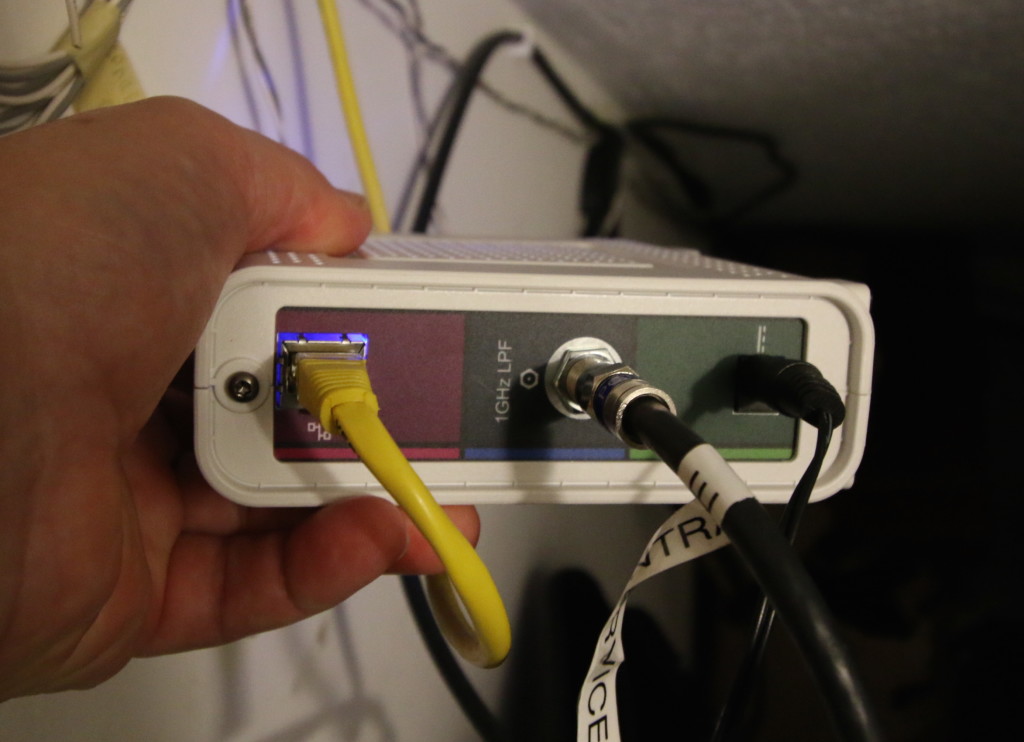
You Must Notify Your Provider of the New Modem
Make sure you know the tech support number of your provider before you disconnect the old modem because your internet will not work with the new modem until you call and tell them that you have a new one. You may have to tell them some numbers that are printed on the box or on the modem, so save the box. When I told the tech I had the SURFboard, he indicated that I had made a fine choice. Of course, you must return Bright House’s modem to them. You can turn it in at the office. Make sure you get a receipt for turning it in, and keep the recipt.
Check Your Bill — Is the Rental Fee Gone?
I’ve had my own modem since August 2014. When I first got it, Bright House was having problems adjusting the billing. The first month I owned my own modem, I got a bill as usual for the modem rental. Oops. We called, and they gave us a credit for the overcharge. The next month, the same thing. The rep we talked to said that this procedure was the best they could do — they couldn’t make the rental charge go away permanently. We would have to call and complain every month. My wife wrote a letter to the corporate headquarters, and the person that responded was able to make the billing problem go away.
Road Runner Performance Saga
This is a vintage repost from 2009. (Thanks, archive.org and Wayback Machine !)� MacMAD has had a lot of discussion at our meetings about cable modems lately, and this article is still relevant.
Beginning some months ago [2009] , I started noticing poor performance on my internet connection. Primarily I noticed that videos wouldn�t play without stopping. I subscribe to Road Runner from Bright House Networks. On the �standard� plan I expected up to 0.5 Mbps upload and 7.0 Mbps download. But when I measured my throughput, I was sometimes getting less than 2 Mbps down. Sometimes it was better, sometimes worse. After checking my own equipment, it was time to call Bright House.
The technician came out and made some minor changes to my outside wiring. He also replaced a splice I had made in the line where a contractor had broken my cable with a shovel. My splice was pretty good, I thought, but hey, he�s a pro. His tests looked good, and he declared victory.
Things were good for a while, but the problem was back in a month. The next tech was very knowledgeable and professional. He replaced some connectors done by the previous guy. But he declared that the real problem was with the wiring inside my house. I needed a new �home run�, and Bright House would send out someone to do that.
It looked pretty tough to me, because of the construction of our 2-story�house, but I figured this guy would be a pro. In a week or so, the home-run guy comes out to the house, takes one look, and says, �Sorry, there�s no way to do it on this house.�
So, I lived with the problem for a while. Performance was sometimes better, sometimes worse. Finally, I decided I needed to solve the problem with my house wiring before my internet connection failed completely. And, I did believe that the wiring in my house was old and tired.
Older houses have RG-59 TV cable, which is not up to broadband requirements, especially when it gets old. RG-6 coaxial cable is the new standard. My router and most of my computer equipment has always been upstairs, and I just couldn�t see a way to get a new cable run up to that room. So, I used Wi-Fi to set up a wireless network extension from a downstairs closet to upstairs. (More about that in another post.)
I still needed to replace the old RG-59 cable between the service entrance and the closet. After spending Saturday digging a piece of pipe under the sidewalk, climbing in the garage attic, fishing a wire through the stair landing and crawling under the back porch, I had a brand-new piece of RG-6 between my closet and the service entrance. Throw in a hundred bucks for an Airport Express, and my cable modem was now downstairs attached to an impeccable piece of cable.
I declared victory � performance improved immediately and seemed better for some weeks. However, the problem has been nothing if not intermittent. Soon it came back the same way: sometimes worse, sometimes better. But now, at least I was in a good position for a visit from the Bright House tech. They couldn�t blame my old wiring anymore.
So, I called Bright House. The girl on the phone suggested using Speedtest.net, which I had been using anyway. [2015 Update: I prefer the HTML5-based speedof.me test now.] She had me do the usual tests, bypassing my router, and then when things were still bad, she said she would reset my cable modem remotely. She did, and now performance was perfect � just shy of 7 Mbps. I was happy � they fixed it over the phone. I figured maybe the modem did need a kiss from the mothership after being moved from a location with poor signal to one with good signal.
Alas, it didn�t last. Same problem again. Soon I was calling Bright House again, and again they sent a technician. Again he seems pretty competent and confident. He replaces all the cable ends he can find that were attached by anybody but him. (I�m seeing a pattern here � each tech thinks he�s the only one who can possibly put a connector on a cable properly.) But, he decides that the problem is the long run of cable from the pole to the house. Reasonable, since that�s the only cable left to replace. So, he starts replacing it. It�s an all-day job. He eventually gets a helper, and the two of them dig about 100 feet of trench with shovels, working in the rain, stopping only for some nearby lightning strikes. That�s dedication. I don�t know why Bright House doesn�t equip them with a more modern trenching tool than a shovel.
Again, Bright House declares victory. I asked the tech if he could swap out the cable modem just for completeness, and he would have done it, but he didn�t have one of the right kind in the truck. But anyway, performance is back where it ought to be, and the techs drive off into the sunset.
It didn�t last a week. Once again, download performance is back down around 2 Mbps. Sometimes. I could understand if it were bad in the evening when everyone is at home using the internet, but it didn�t seem to follow any such pattern.
I called Bright House again. The guy I talked to this time was the only really unhelpful person at Bright House yet. He seemed to be reading from a script suggesting that it must be my problem. He was talking down to me, trying to educate me on the finer points of networking, which I could tell, I knew way better than him. However I didn�t try to explain that to him, I just kept listening. He explained that the problem was almost certainly not the cable modem and gave some mumbo-jumbo reasoning for this. However, he let slip one pearl of information: A customer could take their own cable modem to the office for an immediate exchange. But he�s sure that�s not the problem.
I�m pretty sure at this point that the cable modem is the problem. It�s the only thing left. Aside from the Road Runner network itself, everything else has been replaced or eliminated as the problem. I put the cable modem in the car, and went straight down there, and sure enough, they swapped it for another one � few questions asked. So, it�s been about six weeks now, and everything is fine. I�ve been testing the network every couple of days, and I always see download speed of around 6.85 Mbps � extremely consistent. I�m now [2009] getting the bandwidth I�m paying for. But it was not easy.
I wonder how much of this effort and expense for both me and Bright House could have been averted if they had swapped the cable modem earlier?
Bright House is really not horrible. They obviously have taken to heart the poor reputation cable companies have had for customer service. They are doing a lot of things right to try to correct that. They have good techs, and conduct customer service surveys regularly. They know what a Macintosh is, and don�t give Mac users a hard time.
But, I�m not thrilled to be paying the prices I am for mediocre network performance. Upload speed is particularly bad. I�m looking forward to availability of some true broadband in the area, such as Verizon FIOS. I noticed some trucks laying network cable in my neighborhood recently, and I hope that foreshadows some competition in the internet marketplace.
[2015 Update: The problems never recurred. I used the new modem until they started charging monthly rental. I bought� my own cable modem in 2014. My internet speeds, on the same plan, are now 1 Mbps Up/18.5 Mbps down (because Bright House has upgraded the plan). I was in Kansas City recently, visiting an AT&T customer. They were getting 200+ Mbs Up and Down, with direct fiber to the house. I’m sure the true speed was faster than I could measure over WiFi. No doubt this is due to the competition since Google Fiber came to Kansas City.]
Help! I’m Out of Memory
I often hear beginners say that their computer is out of memory. This is often a clue that they are beginners. Computers contain two different types of “memory” and you need to carefully distinguish between them. I could give a detailed technical explanation, but it would be obsolete in a few years, and wouldn’t be all that helpful. Instead, I’ll describe how they are used, what the symptoms are when you run short and finally, what to do about it.
RAM vs. Storage
Current computers contain two main types of memory, RAM (Random Access Memory) and non-volatile storage. This is true for Macs, PCs, iPads and iPhones, etc. Confusion arises because these very different things are both measured in the same units, Megabytes and Gigabytes. If someone says their computer or phone has 16 Gigabytes, you should be thinking: “16 Gigabytes of what”?
Storage (Hard Drive Space)
Storage is what old-timers think of as their hard drive. Since iPhones and some Macs really don’t have hard drives, Apple simply uses the term Storage, which I think is a really good choice. So, what is storage? Storage is where things go when you save them, close them or download them. Things stay in storage until you delete them. Storage has a firmly limited size, and when you try to exceed it you will get a definite message. If you see a message on the Mac about a specific device (probably Macintosh HD) being out of space, this refers to storage.
RAM
RAM is where things go while you open them, edit them, view them or play them. RAM is lightning fast, but it is temporary. Things usually don’t stay in RAM long, and it is all erased when the device is powered off. Apps and documents flit in and out of RAM as you navigate between them. The operating system of your computer or device works hard to make sure you don’t run out of RAM. If everything doesn’t fit, it will compromise by keeping things that should be in RAM in slower storage temporarily. So, you probably won’t ever see a message about being low on RAM. Instead, things will just slow down, usually dramatically. The worst slowdowns are likely to occur when running a single memory-hog program like a video or photo editor. Running a guest operating system like running Windows under Parallels will use up your RAM quickly.
Gigabytes of Advertising
Apple’s marketing definitely de-emphasizes RAM. It is not mentioned at all for iOS devices, and for Macs, it’s down in the fine print, where it is called “memory”. When shopping for an iPhone 6, say, you will see a 16 GB, 64 GB, and 128 GB model. Those are Gigabytes of storage, not RAM. iPhones have RAM, and newer models may have more RAM than older ones, but Apple never mentions it.
How to Check
On the Mac, you can see how your RAM and Storage stack up by going to the Apple Menu, and selecting About This Mac. In the Overview pane, you will see your computer’s installed RAM where it says Memory. You will also see an item at the top, Storage. Next to that you may or may not see one that says Memory. The Memory item only appears on computers with memory slots that allow additional RAM to be installed. If you don’t see that, your Mac already has all the RAM it’s ever going to have. That’s the way most of them are now, especially the laptops.
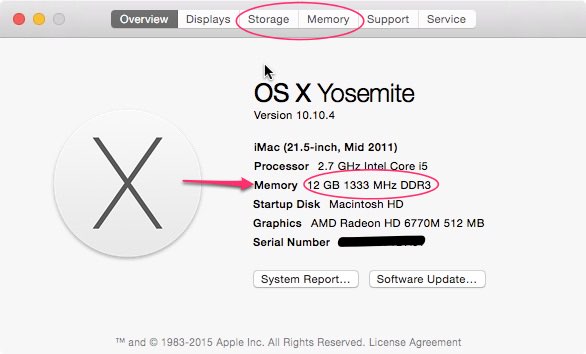
The Storage pane of About This Mac show an overview of how much storage you have, how much is being used for what and how much remains free. You should try to keep at least, say, 15% of your storage free. If it ever gets full, your computer can become almost completely unusable.
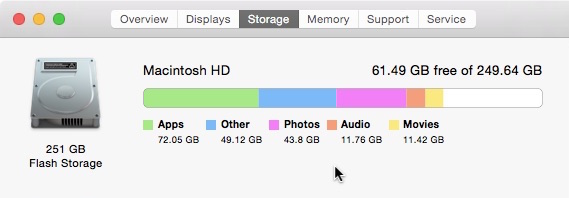
The memory pane of About This Mac shows your options for upgrading RAM. This pane only appears on Macs with upgradable RAM.
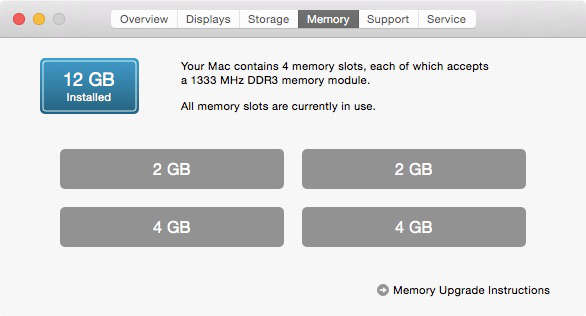
I’m Out of RAM!
First of all, you’re probably not out of RAM. Most beginners are very unlikely to need more RAM than their computer has unless the computer is several years old. If you really are low on RAM, you can do one of three things. First, install more RAM if that’s possible in your computer. It’s not possible on iOS devices. Second, if your RAM isn’t upgradable, upgrade to a whole new device with more RAM. Third, you can limit your RAM usage. First, quit all applications that you are not using. Consider if you can reduce the size of the documents you are working with. Can you edit that giant novel in separate chapters, one at a time? Can you work with lower-resolution photos or videos? Maybe you could split up your photo library into smaller sections. Those type of things are likely to reduce demands on your RAM.
If you are worried about needing? more RAM on the Mac, you should open Activity Monitor and visit the Memory tab. The Memory Pressure feature in Yosemite has done a lot to reassure me that I’m in little danger of running out of RAM.
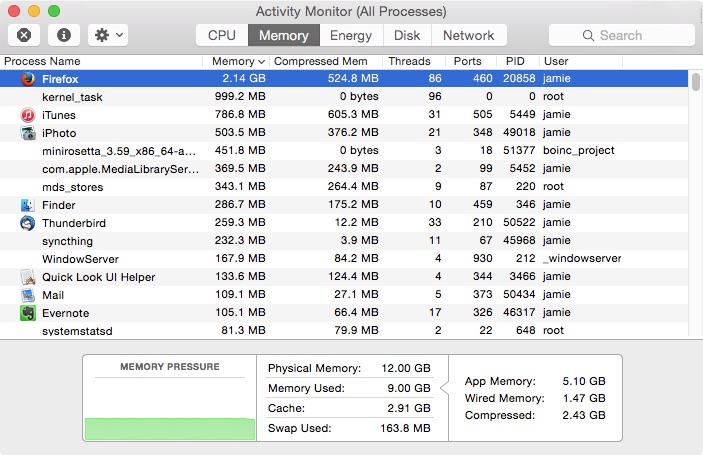
I’m Out of Storage!?
This is all too common. Your first thought should be to delete something you don’t need. Your Downloads folder is a good place to start. Things tend to pile up in there. They all came from the Internet anyway, so if you find you need them, you can always download them again. Empty the trash. Storage belonging to trashed files isn’t freed until the trash is emptied. Empty the trash in applications, like iPhoto, that have their own trash.
While scanning your folders for stuff to be deleted, sort by size. Finding and deleting the biggest files first will save you a lot of time.
Another option is to add external storage. This is not possible for iOS devices, usually, but it is easy for Macs. You should move some of those big files to an external hard drive.