Here are the slides from the May, 2022 MacMAD meeting on browsing with Safari.
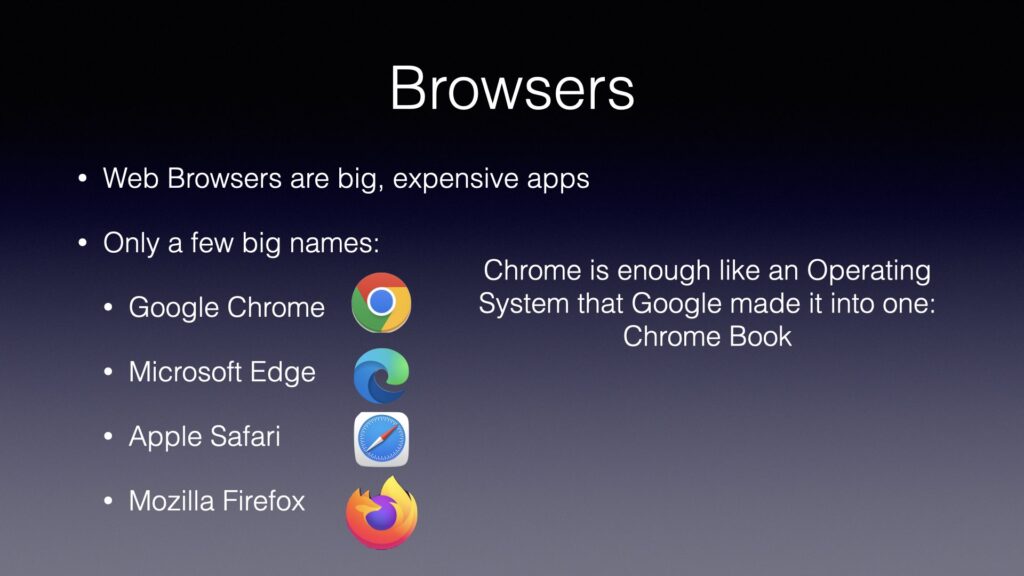
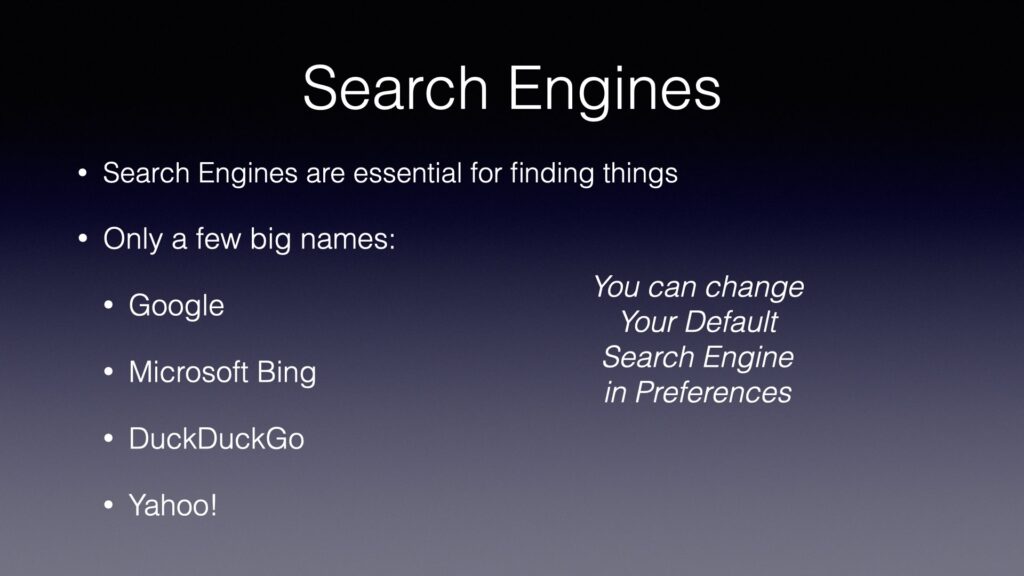
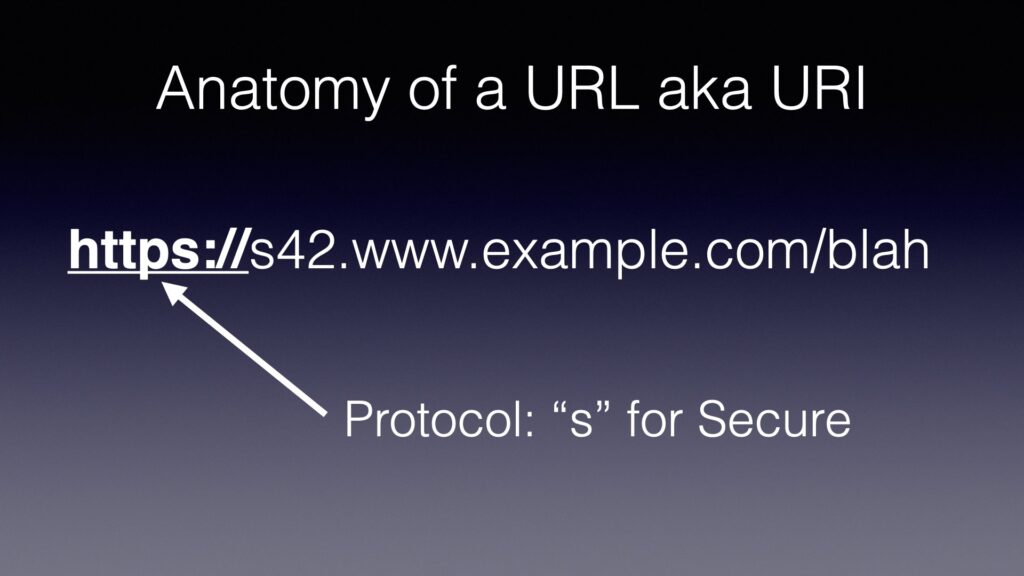
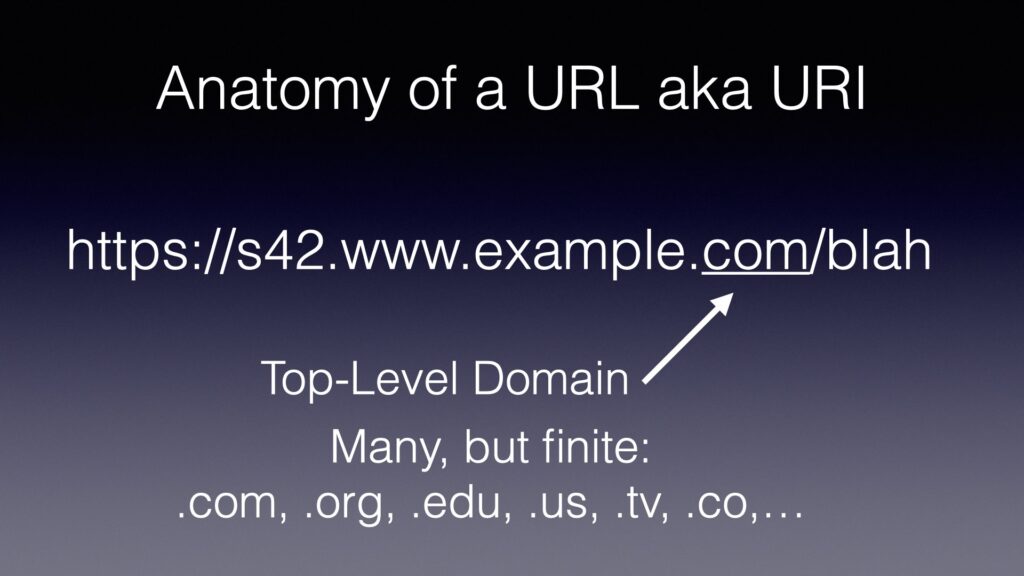
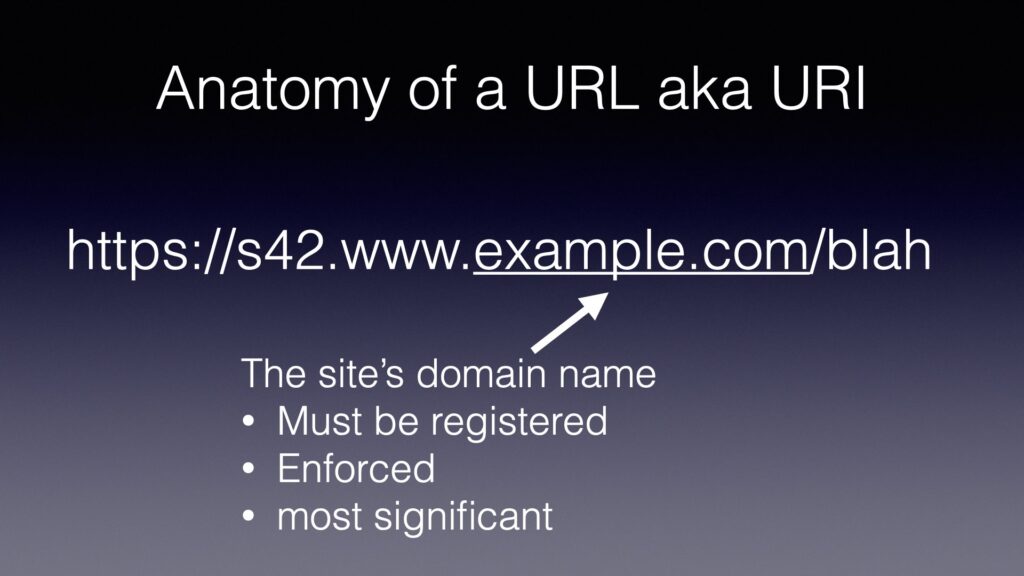
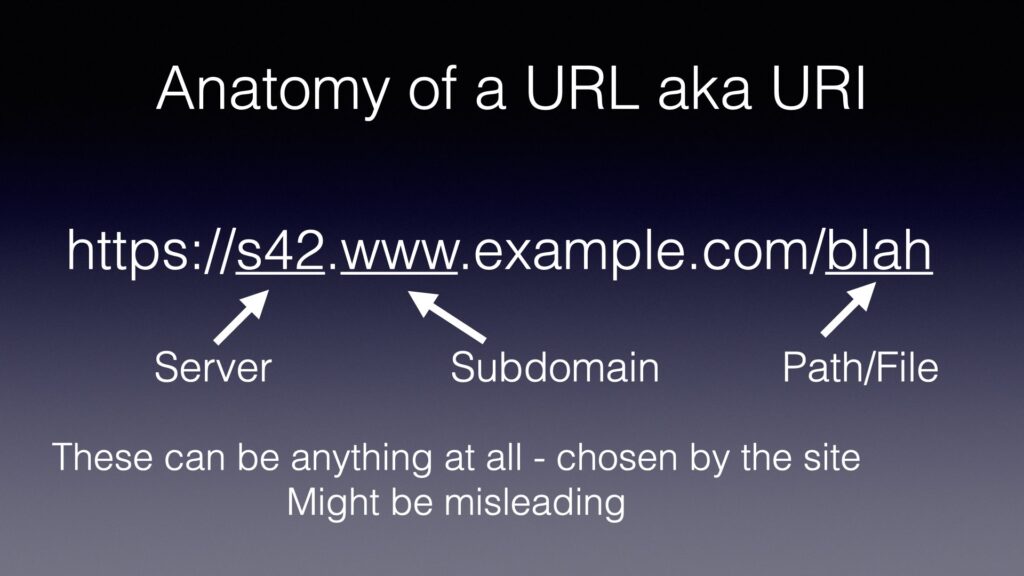
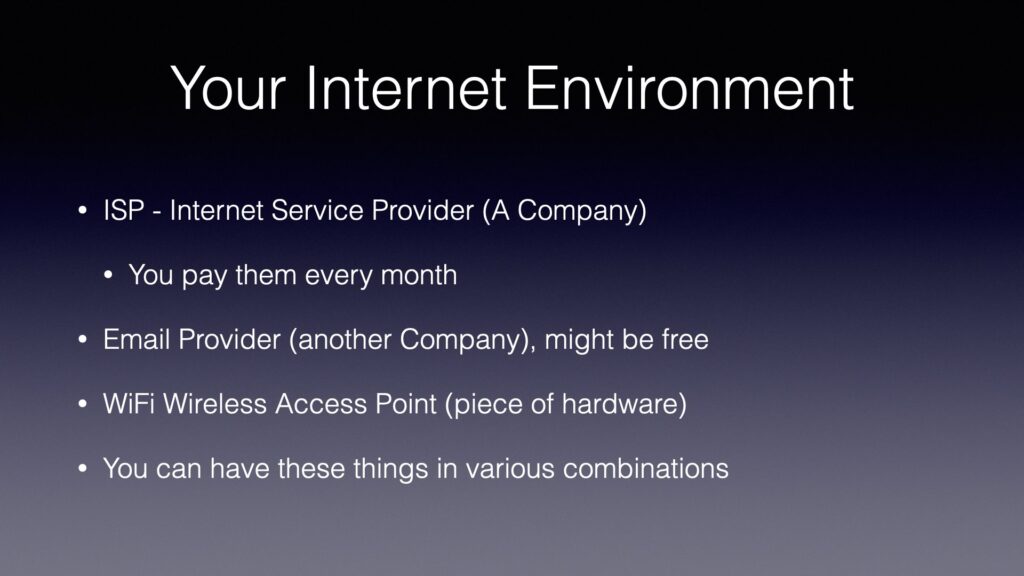
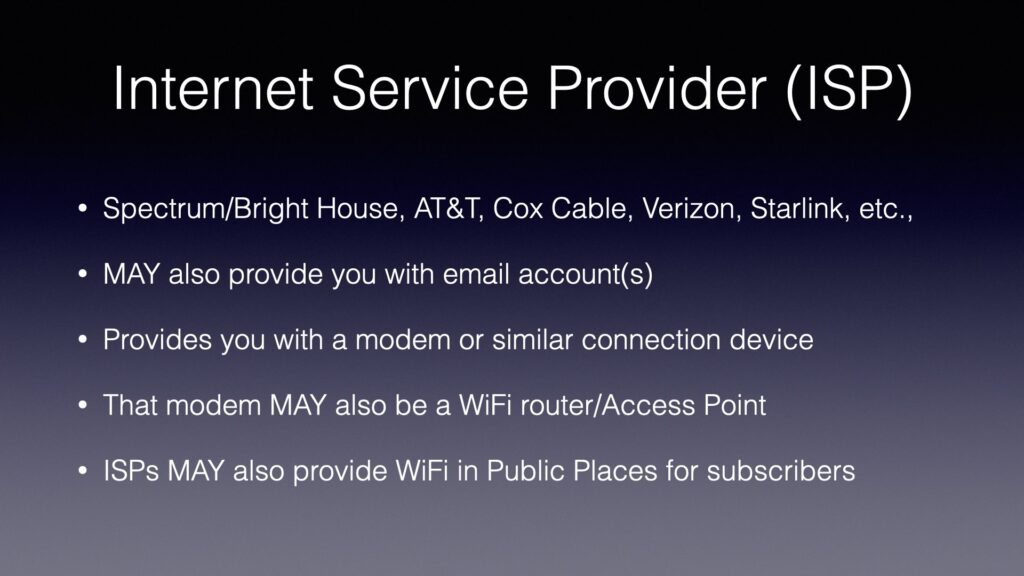
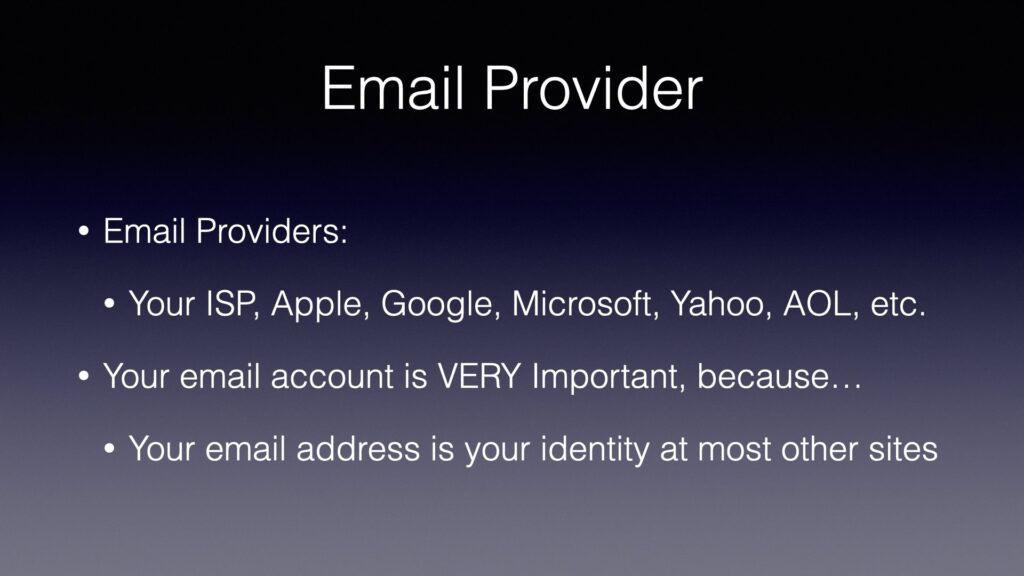
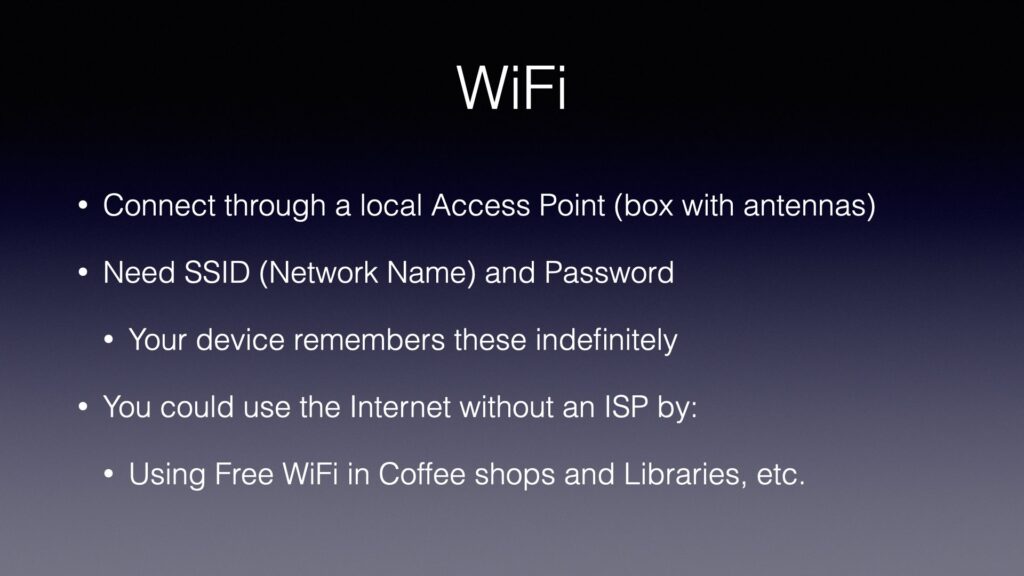
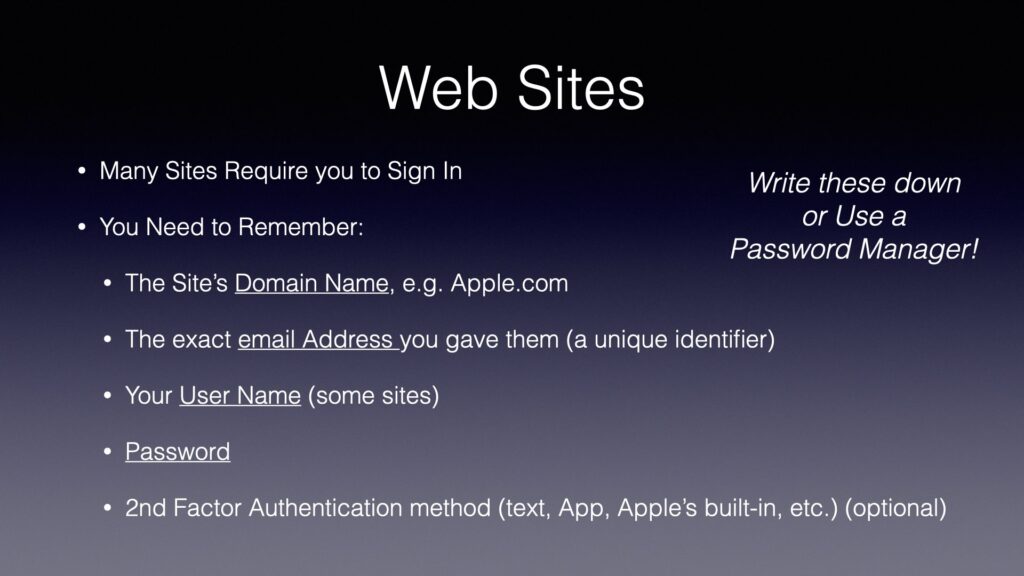
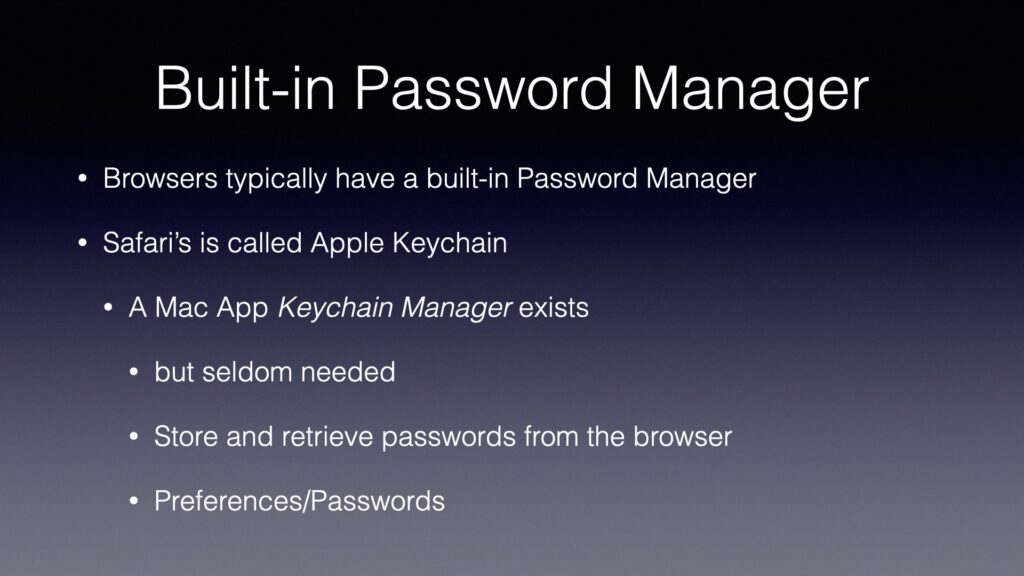
Here are the slides from the May, 2022 MacMAD meeting on browsing with Safari.
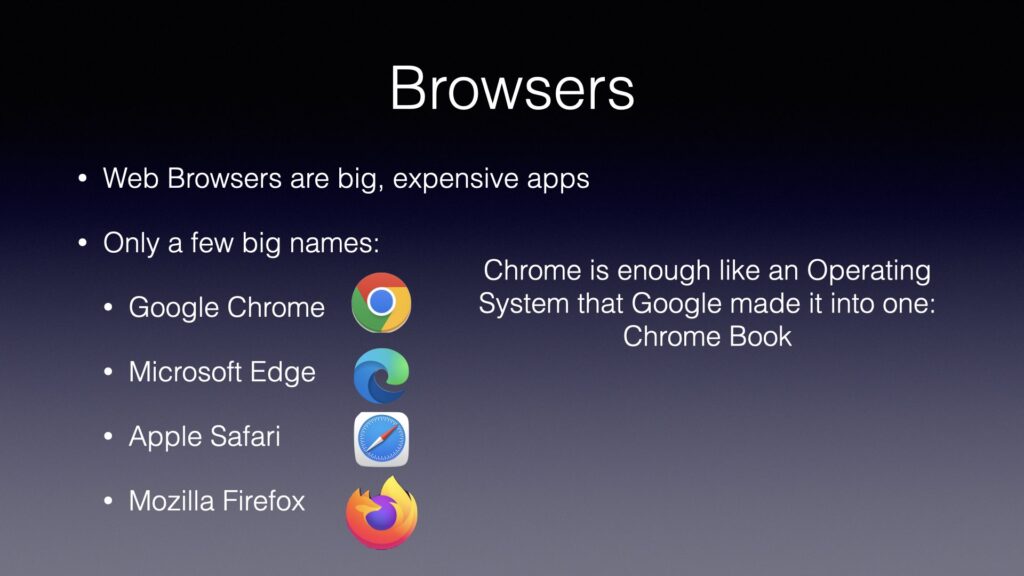
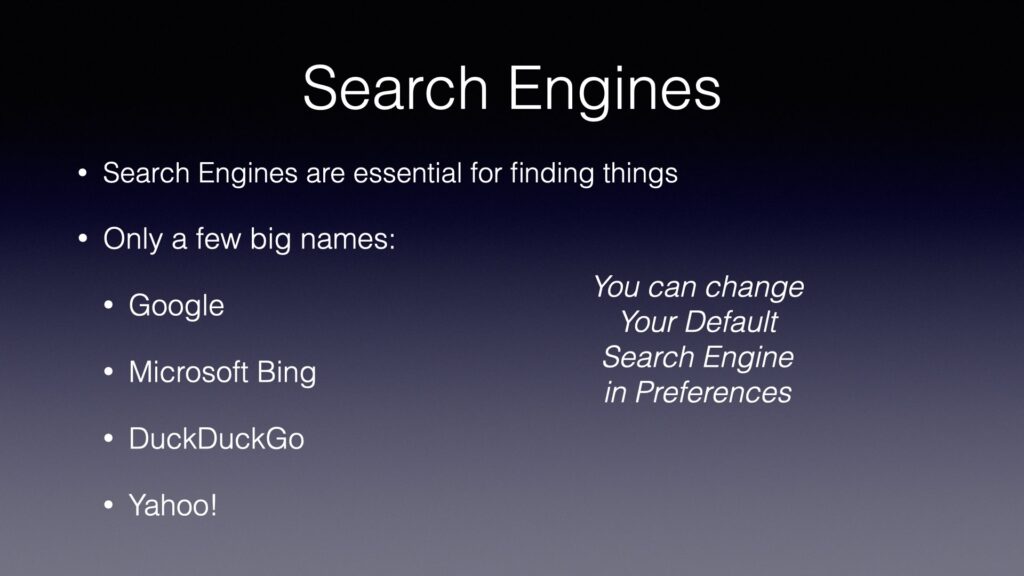
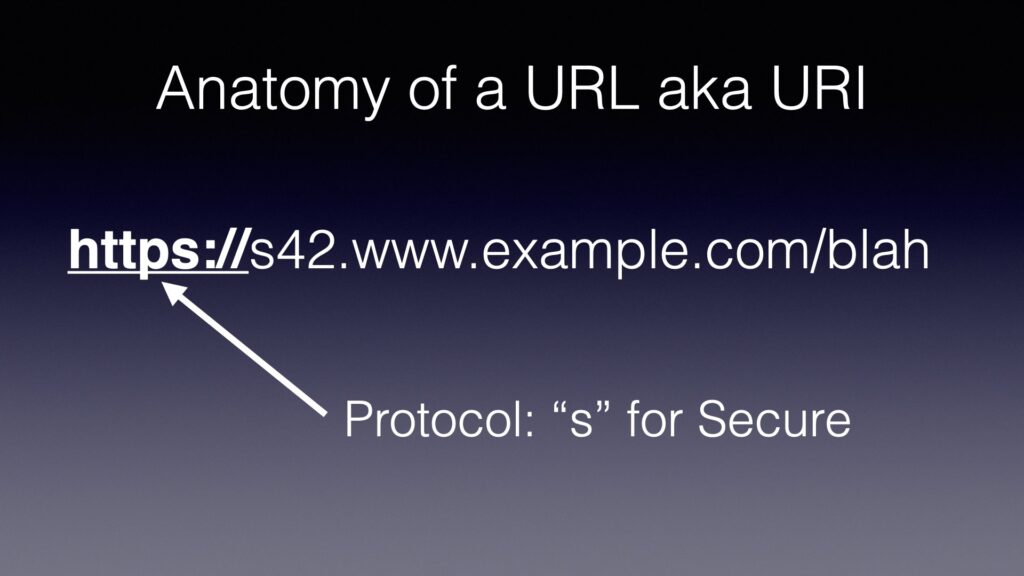
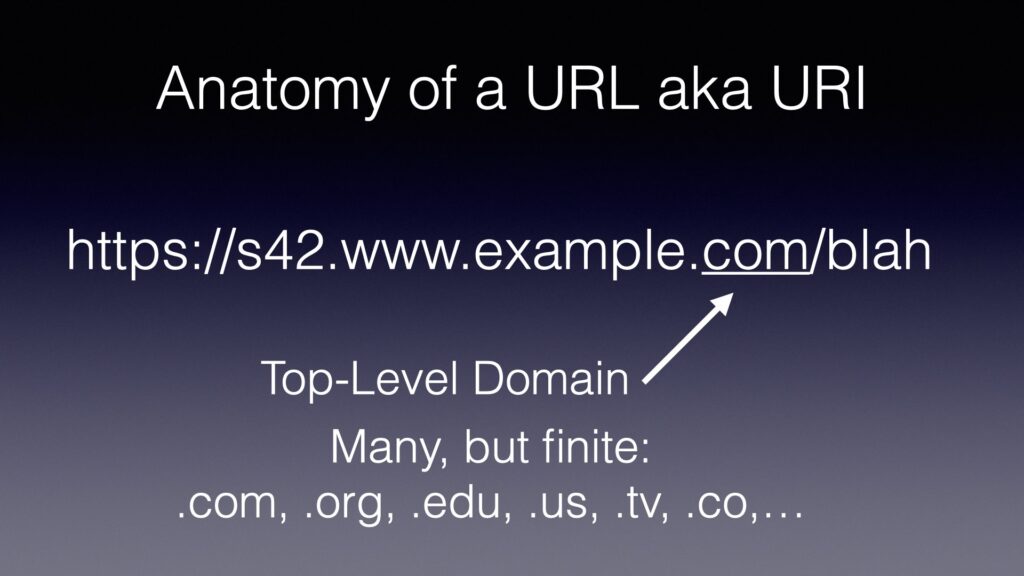
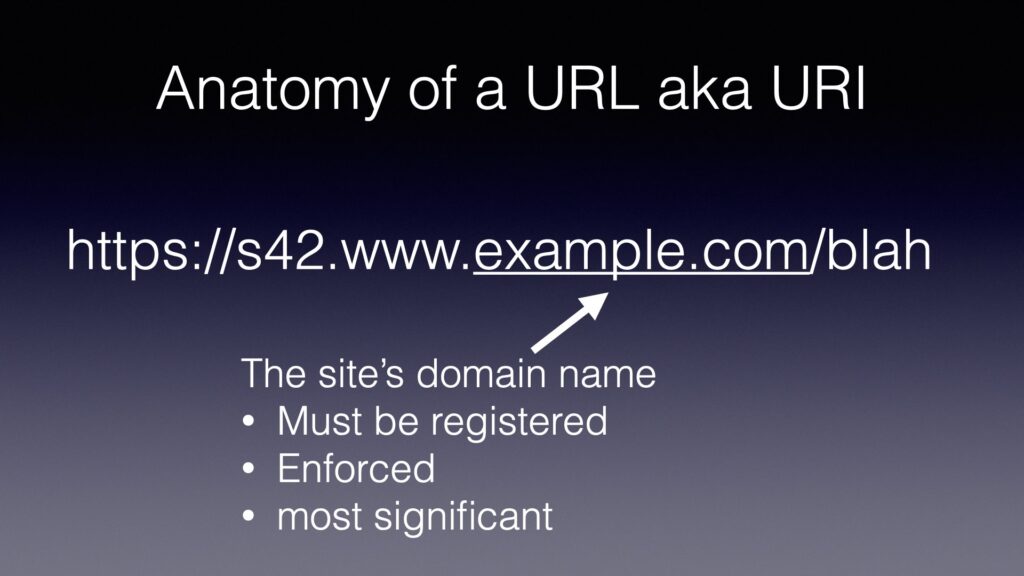
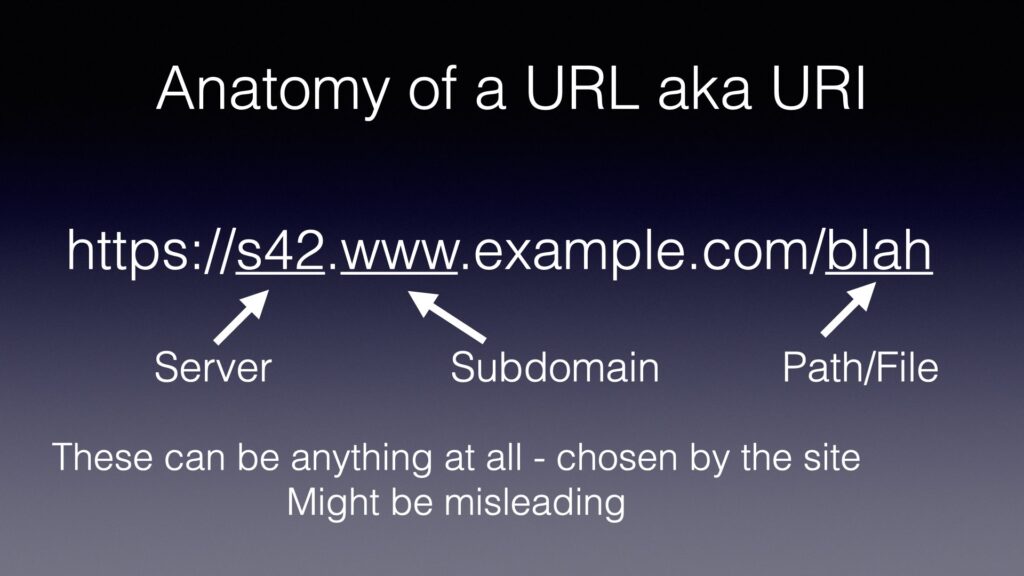
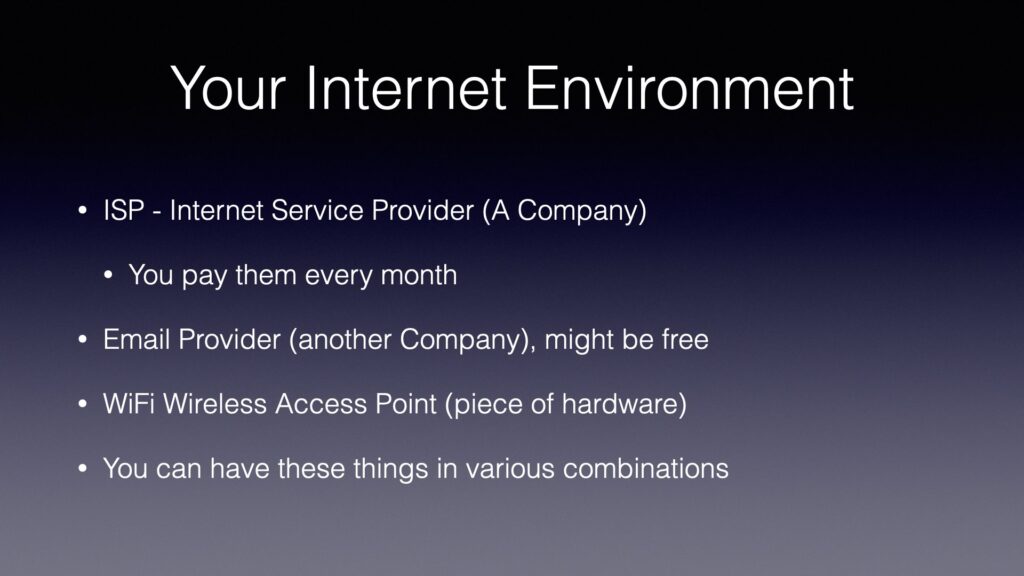
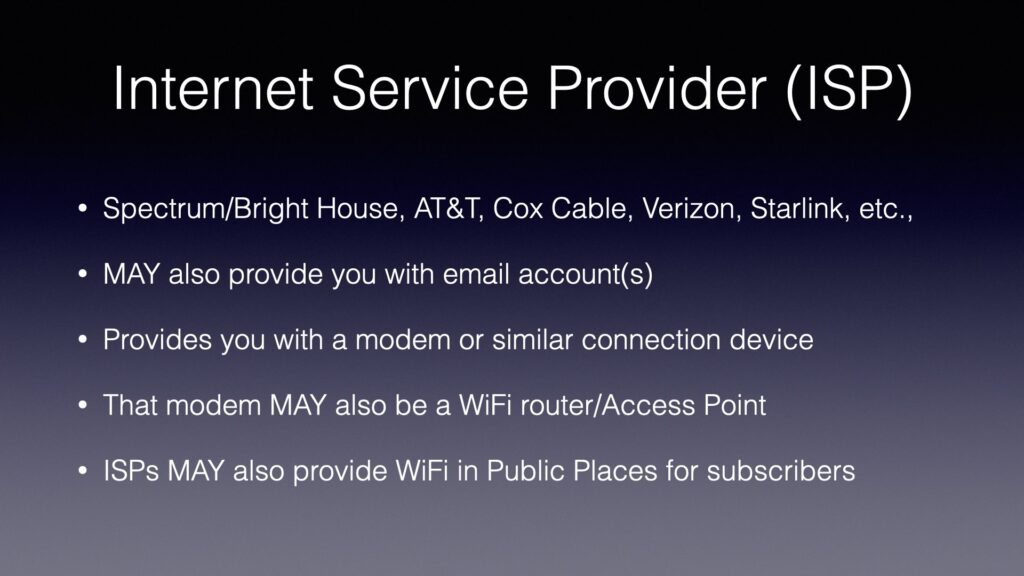
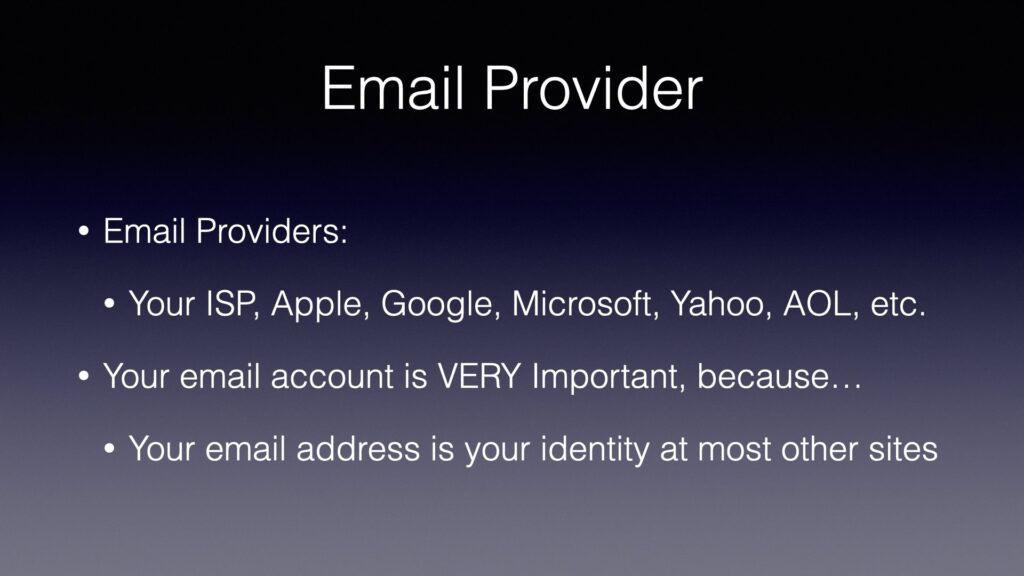
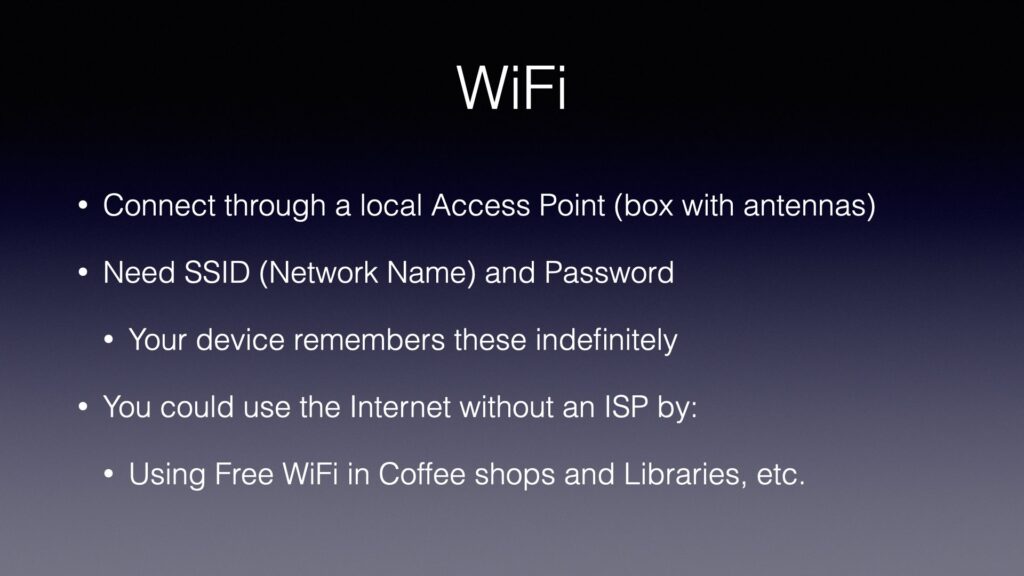
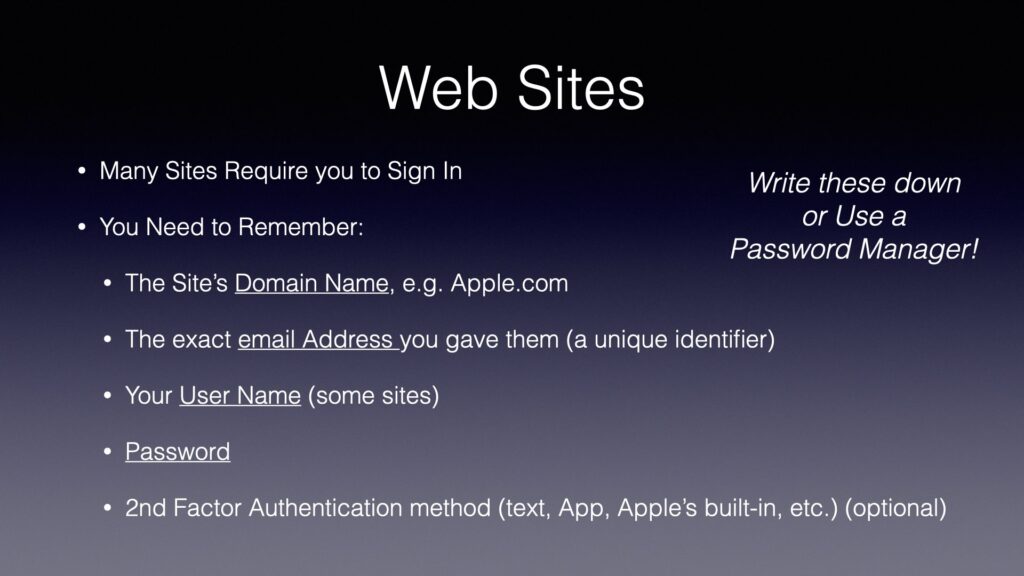
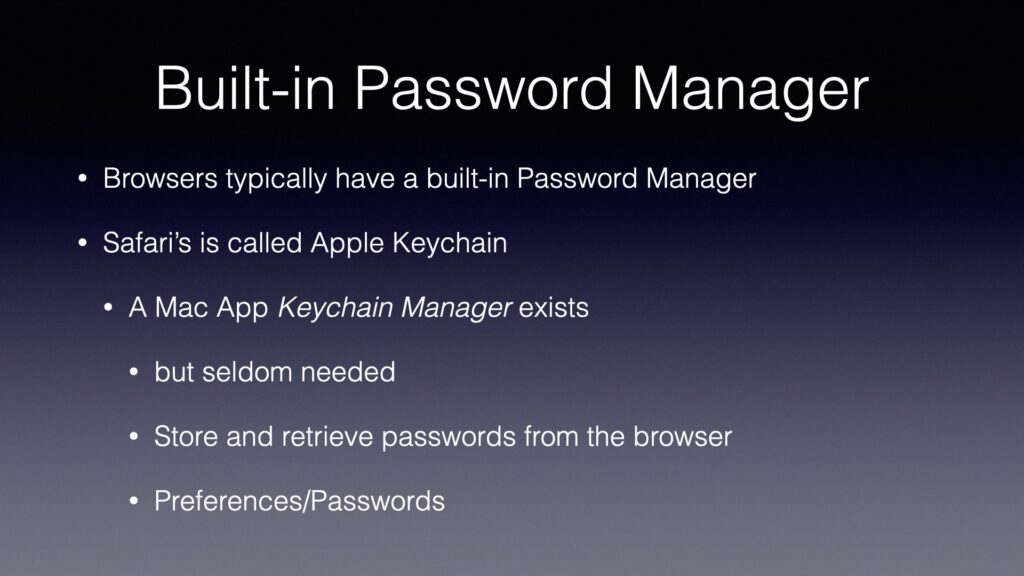
[Bright House Networks, now Spectrum, is the near-monopoly provider of �high-speed� internet in the Brevard County, Florida area. This article may or may not apply for other regions or providers.]
If Brighthouse was your Internet Service Provider (ISP) you have probably heard that they are changing identities to Spectrum. Here is what I know about the change that may affect our members in the Brevard County area.
If you are paying the old, higher, price for Lightning, you need to call Spectrum and ask in order to get the new lower rate. They will really push their TV bundles and other options. Make sure you know what services you actually want to buy before calling.
When we called to get the new rate, they said okay, but you have to get a new modem, but there’s no charge for the modem, and they will come out and install it for free. I had purchased� my own cable modem previously, but we agreed to the new one.
So sure enough, a tech comes out and hooks up the new modem. The thing is enormous!

The white modem is the one I bought, which works up to 100 Mbps. The big black one is about three times the size. I had to build a shelf for it in my closet. It doesn’t mount on the wall.
Next, we find out that in addition to the agreed rate for internet service, Spectrum is now charging us $5/month for WiFi, which is provided by the black behemoth. That was a surprise, and we called back and insisted that we didn’t want to buy their WiFi service. Spectrum says okay, but you have to return our modem. I had come extremely close to selling my own modem on eBay, but I still had it.
I think Spectrum would have sent someone out to pick it up, but my wife took it to the office in person. There was a big, slow line at the customer service desk. 
At least some of those people said they were cancelling their service, probably due to price increases on their service(s).� The good news is that someone poked their head out and asked if anyone was simply returning equipment. They went ahead and processed those quickly. If you do take something back to Specturm, be sure to get and keep a receipt for it.
Spectrum told a friend that Spectrum had unnecessarily installed a lot of modems because they had been mis-trained for the transition from Brighthouse. That’s believable, but I could also believe that they just wanted to upsell customers to their WiFi service and that they lied by omission to get it onto customer’s monthly bills.
MacMAD’s October, 2016 Meeting topic is VPNs (Virtual Private Networks). Here are some accompanying links and information.
People generally use a VPN for these reasons:
VPN Features to Look For
Client and Server
VPNs follow a client-server model. The client app usually runs on your computer or portable device. The server can be either a commercial VPN service or you can run your own VPN server at home on your router (some models) or on another computer. There are many (hundreds) commercial VPN providers. The following list is not at all complete.
Commercial VPN Providers
VPN Software
VPN Protocols
Your choice of protocol will probably be determined by what your server or provider supports.
Here’s the MacOS VPN Dialog in System Preferences
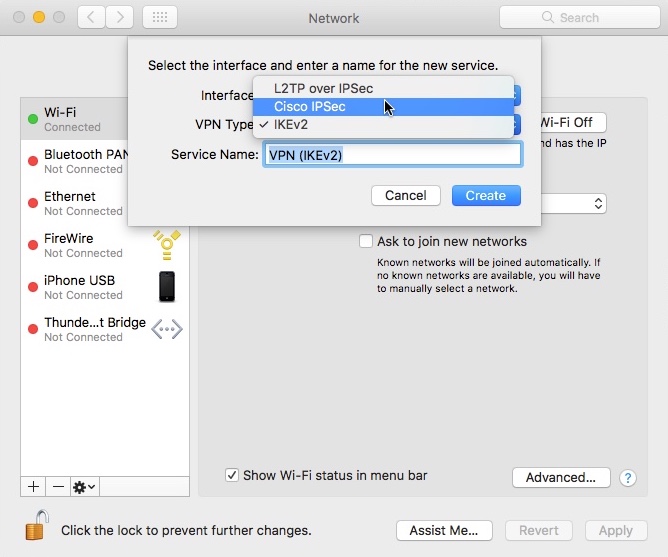
[Bright House Networks is the near-monopoly provider of “high-speed” internet in the Brevard County, Florida area. This article may or may not apply for other regions or providers.]
A few years ago, Bright House Networks started charging monthly rental for cable modems. It started out as $2 per month, and last I heard it was $4 per month. This has motivated some people to buy their own modem to avoid the monthly charge. It will probably take a couple of years to reach payback on the modem at that rate, but the monthly rental may go up and is unlikely to go down.

The� other reason to think about a new modem is that some of the modems out there are old and erratic. If you have internet problems that seem to come and go with no pattern, you may need a new modem. If your connection goes down and rebooting (power-cycling) your existing modem fixes it, it may be time for a new one. See this post about the trials and tribulations that can result from having a problematic cable modem.
If you are having modem problems, and the modem belongs to your provider, you don’t have to buy a new one — they should replace it for you. For some reason, Bright House Techs seem reluctant to do that on a service call. However, you can simply disconnect your modem, and take it in person to the Bright House office during business hours, and they will take your old modem and give you a different one. The one you receive might be newer or better or it might not.
You should not buy a new cable modem expecting to get tremendously faster speed. The speed of your connection is determined by the policy of your provider and the speed tier you pay for. If you buy the latest, high-speed cable modem, the most you can expect is to get the speed you are paying for.
Cable modems typically do not include WiFi. You probably need a separate WiFi router for that, if you don’t already have one.
You Must Choose A Compatible Modem
If you buy your own modem, make sure it is compatible with your internet provider. Brighthouse has a list of compatible modems.
I chose the Motorola Arris SURFboard SB6141. If you have telephone service through your cable company, be aware you will need to choose a different model. The slightly less expensive SB6121 would work just as well. The extra money just buys you a little bit of future-proofing, in that you will be ready for higher speeds should you decide to pay for them.
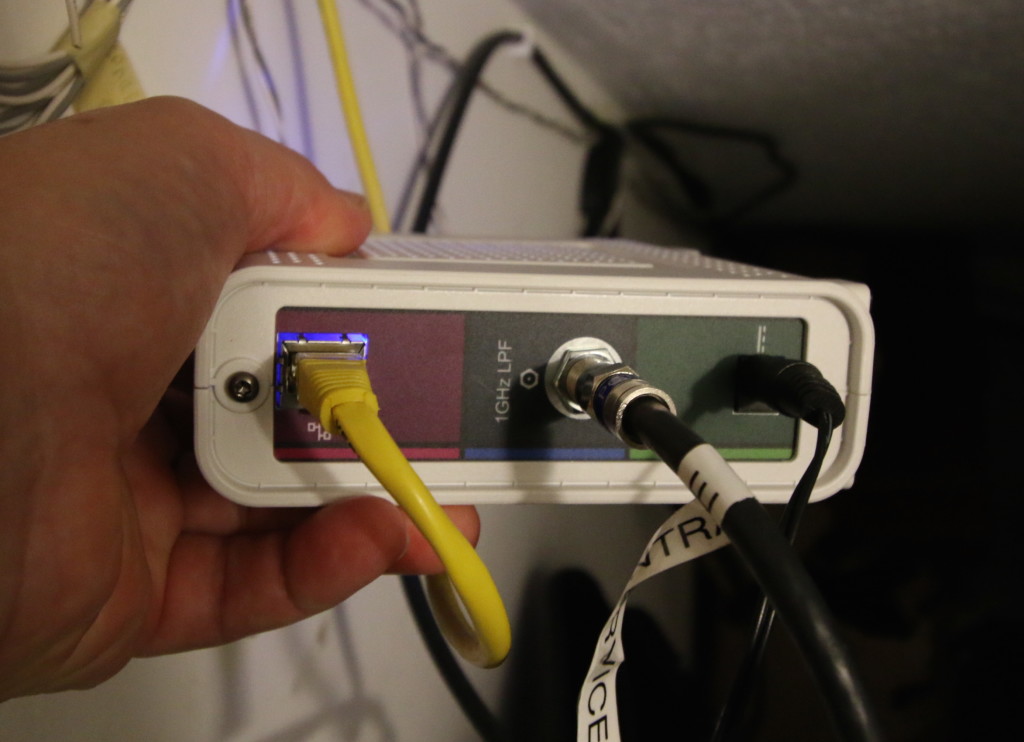
You Must Notify Your Provider of the New Modem
Make sure you know the tech support number of your provider before you disconnect the old modem because your internet will not work with the new modem until you call and tell them that you have a new one. You may have to tell them some numbers that are printed on the box or on the modem, so save the box. When I told the tech I had the SURFboard, he indicated that I had made a fine choice. Of course, you must return Bright House’s modem to them. You can turn it in at the office. Make sure you get a receipt for turning it in, and keep the recipt.
Check Your Bill — Is the Rental Fee Gone?
I’ve had my own modem since August 2014. When I first got it, Bright House was having problems adjusting the billing. The first month I owned my own modem, I got a bill as usual for the modem rental. Oops. We called, and they gave us a credit for the overcharge. The next month, the same thing. The rep we talked to said that this procedure was the best they could do — they couldn’t make the rental charge go away permanently. We would have to call and complain every month. My wife wrote a letter to the corporate headquarters, and the person that responded was able to make the billing problem go away.
This is a vintage repost from 2009. (Thanks, archive.org and Wayback Machine !)� MacMAD has had a lot of discussion at our meetings about cable modems lately, and this article is still relevant.
Beginning some months ago [2009] , I started noticing poor performance on my internet connection. Primarily I noticed that videos wouldn�t play without stopping. I subscribe to Road Runner from Bright House Networks. On the �standard� plan I expected up to 0.5 Mbps upload and 7.0 Mbps download. But when I measured my throughput, I was sometimes getting less than 2 Mbps down. Sometimes it was better, sometimes worse. After checking my own equipment, it was time to call Bright House.
The technician came out and made some minor changes to my outside wiring. He also replaced a splice I had made in the line where a contractor had broken my cable with a shovel. My splice was pretty good, I thought, but hey, he�s a pro. His tests looked good, and he declared victory.
Things were good for a while, but the problem was back in a month. The next tech was very knowledgeable and professional. He replaced some connectors done by the previous guy. But he declared that the real problem was with the wiring inside my house. I needed a new �home run�, and Bright House would send out someone to do that.
It looked pretty tough to me, because of the construction of our 2-story�house, but I figured this guy would be a pro. In a week or so, the home-run guy comes out to the house, takes one look, and says, �Sorry, there�s no way to do it on this house.�
So, I lived with the problem for a while. Performance was sometimes better, sometimes worse. Finally, I decided I needed to solve the problem with my house wiring before my internet connection failed completely. And, I did believe that the wiring in my house was old and tired.
Older houses have RG-59 TV cable, which is not up to broadband requirements, especially when it gets old. RG-6 coaxial cable is the new standard. My router and most of my computer equipment has always been upstairs, and I just couldn�t see a way to get a new cable run up to that room. So, I used Wi-Fi to set up a wireless network extension from a downstairs closet to upstairs. (More about that in another post.)
I still needed to replace the old RG-59 cable between the service entrance and the closet. After spending Saturday digging a piece of pipe under the sidewalk, climbing in the garage attic, fishing a wire through the stair landing and crawling under the back porch, I had a brand-new piece of RG-6 between my closet and the service entrance. Throw in a hundred bucks for an Airport Express, and my cable modem was now downstairs attached to an impeccable piece of cable.
I declared victory � performance improved immediately and seemed better for some weeks. However, the problem has been nothing if not intermittent. Soon it came back the same way: sometimes worse, sometimes better. But now, at least I was in a good position for a visit from the Bright House tech. They couldn�t blame my old wiring anymore.
So, I called Bright House. The girl on the phone suggested using Speedtest.net, which I had been using anyway. [2015 Update: I prefer the HTML5-based speedof.me test now.] She had me do the usual tests, bypassing my router, and then when things were still bad, she said she would reset my cable modem remotely. She did, and now performance was perfect � just shy of 7 Mbps. I was happy � they fixed it over the phone. I figured maybe the modem did need a kiss from the mothership after being moved from a location with poor signal to one with good signal.
Alas, it didn�t last. Same problem again. Soon I was calling Bright House again, and again they sent a technician. Again he seems pretty competent and confident. He replaces all the cable ends he can find that were attached by anybody but him. (I�m seeing a pattern here � each tech thinks he�s the only one who can possibly put a connector on a cable properly.) But, he decides that the problem is the long run of cable from the pole to the house. Reasonable, since that�s the only cable left to replace. So, he starts replacing it. It�s an all-day job. He eventually gets a helper, and the two of them dig about 100 feet of trench with shovels, working in the rain, stopping only for some nearby lightning strikes. That�s dedication. I don�t know why Bright House doesn�t equip them with a more modern trenching tool than a shovel.
Again, Bright House declares victory. I asked the tech if he could swap out the cable modem just for completeness, and he would have done it, but he didn�t have one of the right kind in the truck. But anyway, performance is back where it ought to be, and the techs drive off into the sunset.
It didn�t last a week. Once again, download performance is back down around 2 Mbps. Sometimes. I could understand if it were bad in the evening when everyone is at home using the internet, but it didn�t seem to follow any such pattern.
I called Bright House again. The guy I talked to this time was the only really unhelpful person at Bright House yet. He seemed to be reading from a script suggesting that it must be my problem. He was talking down to me, trying to educate me on the finer points of networking, which I could tell, I knew way better than him. However I didn�t try to explain that to him, I just kept listening. He explained that the problem was almost certainly not the cable modem and gave some mumbo-jumbo reasoning for this. However, he let slip one pearl of information: A customer could take their own cable modem to the office for an immediate exchange. But he�s sure that�s not the problem.
I�m pretty sure at this point that the cable modem is the problem. It�s the only thing left. Aside from the Road Runner network itself, everything else has been replaced or eliminated as the problem. I put the cable modem in the car, and went straight down there, and sure enough, they swapped it for another one � few questions asked. So, it�s been about six weeks now, and everything is fine. I�ve been testing the network every couple of days, and I always see download speed of around 6.85 Mbps � extremely consistent. I�m now [2009] getting the bandwidth I�m paying for. But it was not easy.
I wonder how much of this effort and expense for both me and Bright House could have been averted if they had swapped the cable modem earlier?
Bright House is really not horrible. They obviously have taken to heart the poor reputation cable companies have had for customer service. They are doing a lot of things right to try to correct that. They have good techs, and conduct customer service surveys regularly. They know what a Macintosh is, and don�t give Mac users a hard time.
But, I�m not thrilled to be paying the prices I am for mediocre network performance. Upload speed is particularly bad. I�m looking forward to availability of some true broadband in the area, such as Verizon FIOS. I noticed some trucks laying network cable in my neighborhood recently, and I hope that foreshadows some competition in the internet marketplace.
[2015 Update: The problems never recurred. I used the new modem until they started charging monthly rental. I bought� my own cable modem in 2014. My internet speeds, on the same plan, are now 1 Mbps Up/18.5 Mbps down (because Bright House has upgraded the plan). I was in Kansas City recently, visiting an AT&T customer. They were getting 200+ Mbs Up and Down, with direct fiber to the house. I’m sure the true speed was faster than I could measure over WiFi. No doubt this is due to the competition since Google Fiber came to Kansas City.]