A question came up at last month’s MacMAD meeting on how to save space by finding and removing duplicate photos on the Mac.
One way to do this is with Gemini 2 from MacPaw software.
You tell Gemini which folder or folders you want it to scan, including your Photo library. It scans them pretty darn fast.
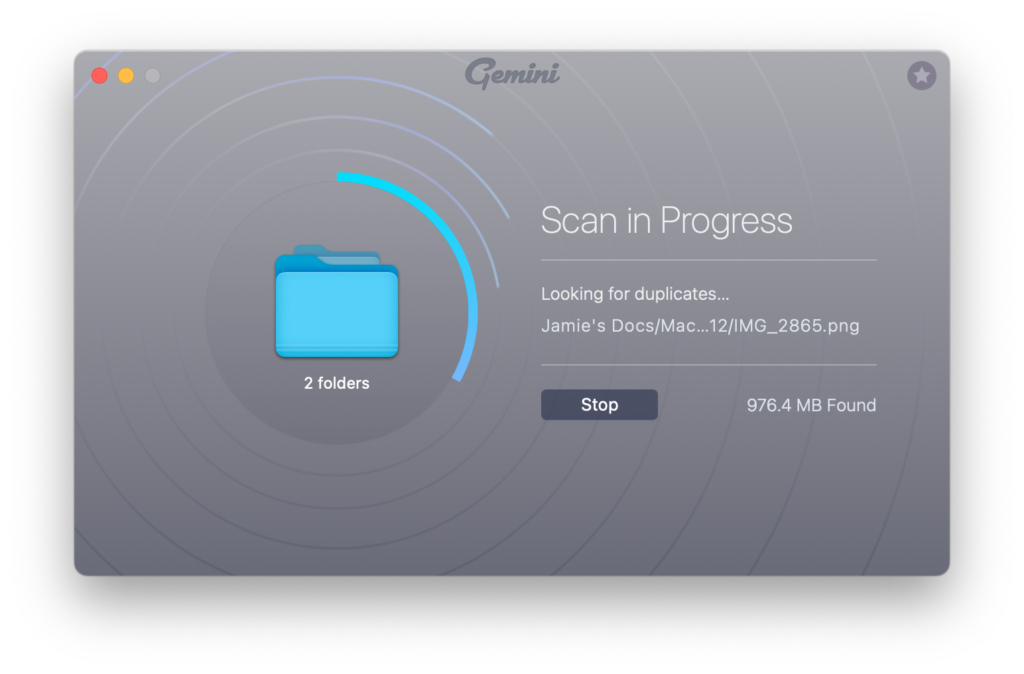
It finds duplicate files of all kinds, not just photos.
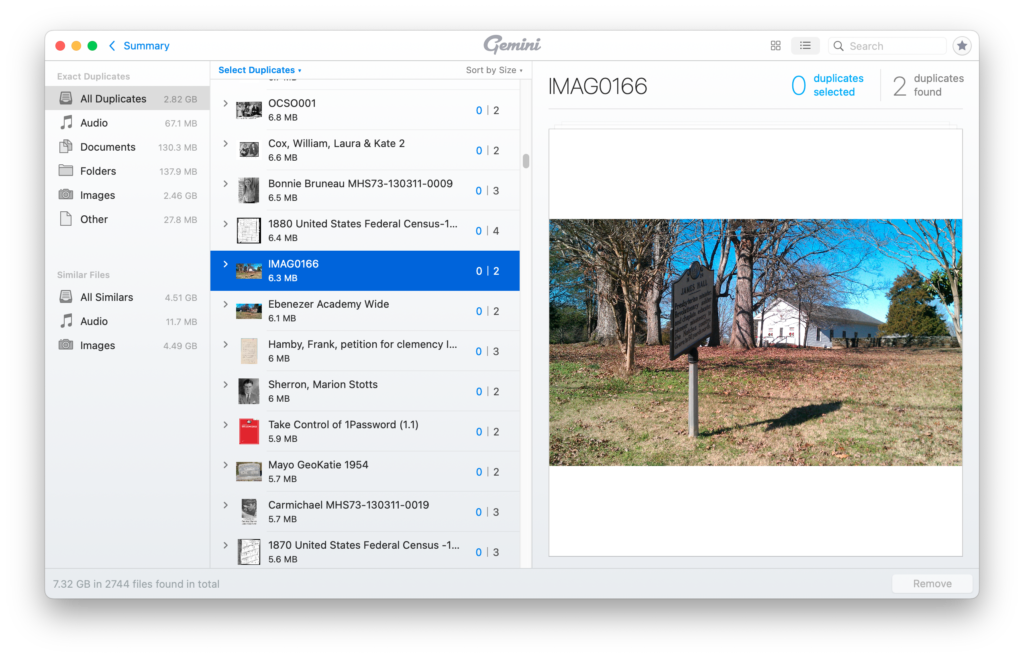
You can sort and search these in various ways. You can then select groups of the duplicates for deletion.
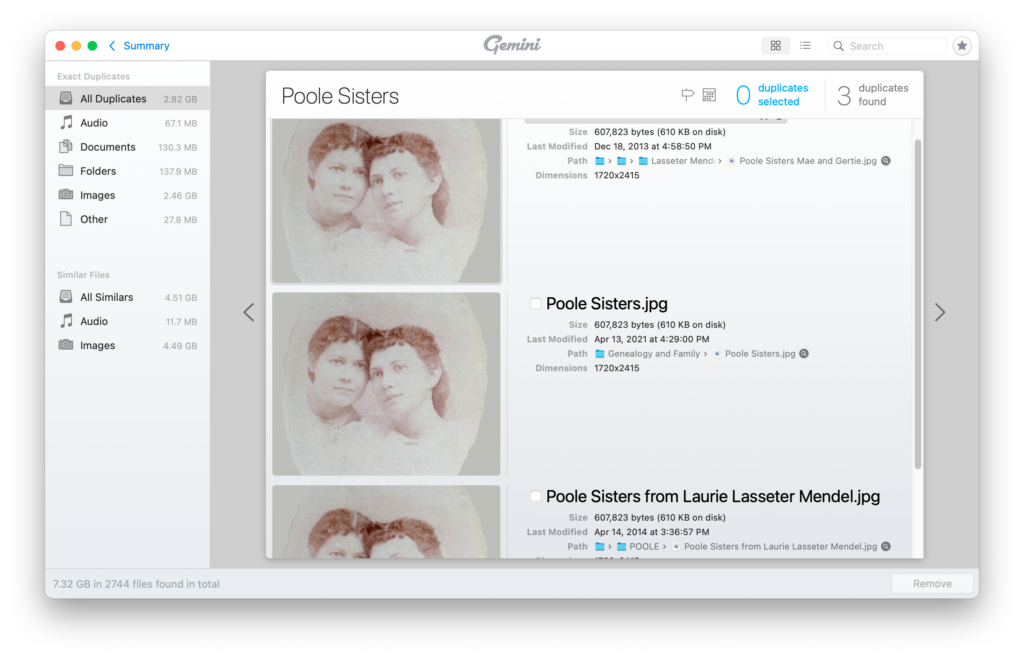
You should be very cautious about deleting duplicates en masse. The duplicates may be in folders belonging to specific applications which expect to find them in those locations. Or, you may want to have duplicates in specific locations for your own organizational purposes.
It probably isn’t worthwhile trying to remove all duplicates. If you can find a few large files that can be deleted, or find entire folders that you no longer need, you may recover a lot of space with a minimum of effort and risk.
Gemini 2 is available on a subscription basis starting at $19.95 per year, or an outright purchase starting at $44.95. It is also available through a subscription to SetApp (also from MacPaw).