MacMAD’s October, 2016 Meeting topic is VPNs (Virtual Private Networks). Here are some accompanying links and information.
People generally use a VPN for these reasons:
- Security and privacy when using a public network, such as at a coffee shop or hotel.
- To allow access to online content which is subject to geographical restrictions.
- To allow remote access to a private local network such as your home network or your employer’s network
- Provide privacy at home (prevent your ISP from knowing what you are up to)
VPN Features to Look For
- Automatic connection and reconnection – prevents accidental leakage of unencrypted data
- Choice of VPN endpoint – What country would you like to be in today?
- Self Installation/Configuration – Avoids lots of technical settings
Client and Server
VPNs follow a client-server model. The client app usually runs on your computer or portable device. The server can be either a commercial VPN service or you can run your own VPN server at home on your router (some models) or on another computer. There are many (hundreds) commercial VPN providers. The following list is not at all complete.
Commercial VPN Providers
- Cloak
- Cloak iOS App
- ProXPN
- Hamachi – Setup your own VPN, Free for personal use
- Private Internet Access
- TorGuard
- Hotspot Shield
- Hotspot Shield (iOS app)
- iVPN
- Tunnel Bear
- StrongVPN
VPN Software
- OpenVPN Client Software
- Tunnelblick – free, open source graphic user interface for OpenVPN on macOS
VPN Protocols
Your choice of protocol will probably be determined by what your server or provider supports.
- PPTP – (Point-to-Point Tunneling Protocol) Old, do not use. No longer supported in macOS Sierra. or� iOS 10.
- L2TP – (Layer 2 Tunneling Protocol) needs IPSec or similar to be secured.
- IPSec – (Internet Protocol Security) A modern protocol.� Can work in conjunction with L2TP.
- IKEv2 – (Internet Key Exchange version 2) A modern protocol.
Here’s the MacOS VPN Dialog in System Preferences
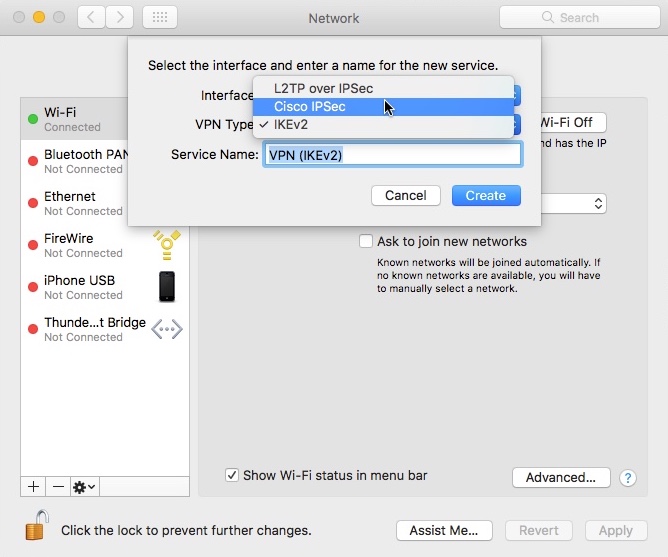
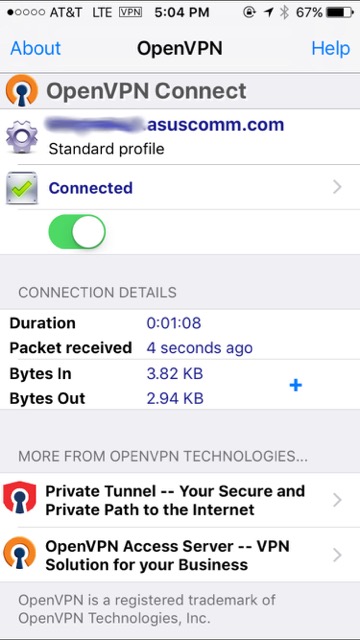
i use hotvpn service http://www.hotvpn.com/
good speed and anonimity
https://www.vpngeeks.com/ has a good overview of VPN services.