MacMAD’s 30th Anniversary Event is history. It was fun to see some faces and equipment from the past. Naturally we ate dinner at San Remo Restaurant, haunt of MacMAD back in the 1980s and 1990s, and still good.


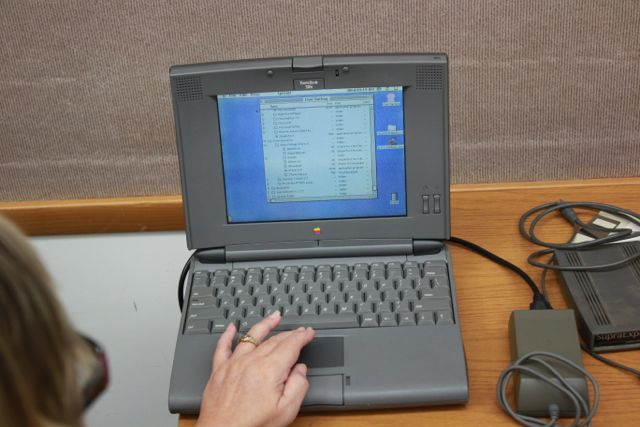
MacMAD’s 30th Anniversary Event is history. It was fun to see some faces and equipment from the past. Naturally we ate dinner at San Remo Restaurant, haunt of MacMAD back in the 1980s and 1990s, and still good.


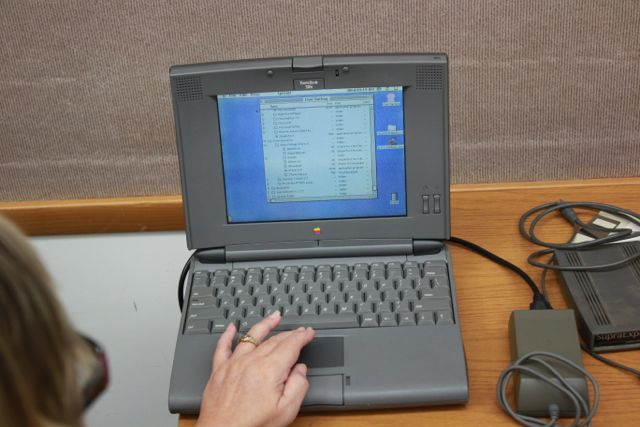
MacMAD will have a 30th anniversary meet and greet on Wednesday, Oct 1st at the Eau Gallie Library at 6:30 PM. This replaces the usual help meeting at that time and place. Everyone who ever had any connection with MacMAD is invited to come by and say howdy. Some of us�who want to will go out to dinner afterwards — a 30 year tradition.
MacMad started in 1984, shortly after the Macintosh was released. For you youngsters, the Macintosh was not Apple’s first computer. The Apple I and II preceded it starting in the late 1970s.
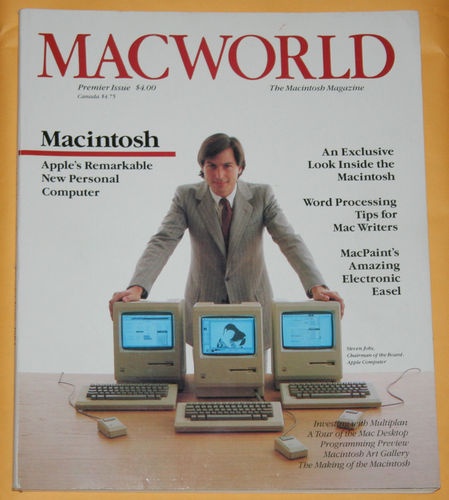
Below is the first MacMAD newsletter from August 1984. Anyone remember newsletters? We stopped publication after the internet made them pretty much obsolete. It’s interesting that the newsletter was already referring to the only Macintosh model as a “128K Mac” — indicating our obvious wish that a new model with more memory was forthcoming.
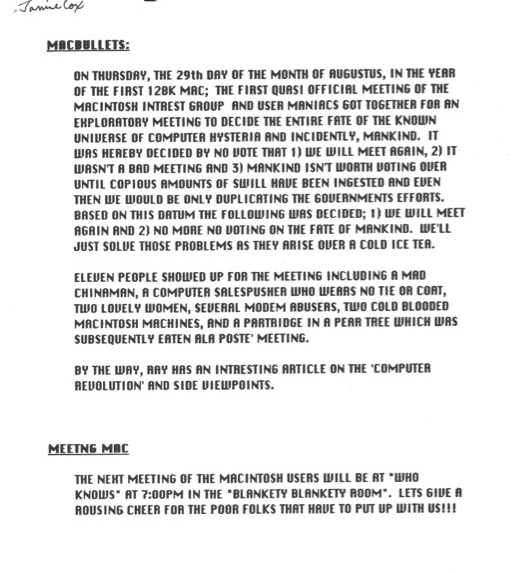
We had a 20th anniversary meeting in 2004, and a lot of the usual suspects showed up. We’d �like to do better this year. See you there.

2014 MacMAD Election results:
Miscellaneous Notes:
Dan Wadler presented on Free Software
He showed us some perhaps lesser-known Mac freeware. All links current as of March 2014.
www.macupdate.com – a good place to look for software if you don’t know what apps are out there
Libre Office – A free office suite including Word processor, Spreadsheet, Presentation, Drawing and Database applications.
Stellarium – Cross-platform Planetarium software – see the stars and planets from your location and time – with modules and plug-ins. Yes, there’s an exoplanets plug-in.
Celestia – Real-time 3D visualization of space
Tide Widget – tide forecasts for your location – in a Dashboard widget
Album Artwork Assistant – Helps find Cover Artwork for iTunes
VLC Media Player – plays video in a great variety of digital formats
MacTubes – Play and download YouTube videos
MacTracker – detailed specifications for everything Apple Computer ever made
The Unarchiver – quick and easy app to open many different archive file types: zip, Tar etc.
Free Browsers: Chrome, Firefox, Opera, Dolphin (iOS), Mercury (iOS), Omniweb
Free Cloud Storage sites: Dropbox, Copy and Box.
Calibre – eBook manager
Sophos – Free Antivirus. Also, ClamX AV free antivirus.
Chess Knight – not overly tough computer chess game
Free Password managers: KeePass and LastPass.
Club elections will be next month in March – round up the usual suspects.
Upcoming meeting topic suggestions mentioned
The Mac OS features Spaces and Expos� were combined into Mission Control in 10.8, Mountain Lion. These tools are all about managing your multiple desktops and open windows.
Products Mentioned in the Meeting
Dinner after the meeting was at Steak and Shake.
On the 22nd of January 2014 MacMad started a new initiative, presenting a series of classes directed at new Mac users. There were 19 people in the first class taking advantage of the opportunity for the free education.
In the first class Dennis Crowley, the instructor, showed how to navigate the OS X interface; use modifier keys for shortcuts; open and organize files and applications with Finder, the Macintosh “filing cabinet”.
Future classes will cover setting up your Apple ID and iCloud accounts and syncing your data with multiple computers and iOS devices; using the Dock and Mission Control; gestures on the Trackpad; Dashboard widgets; saving and searching files. He will also show how to run the most popular Mac OS X applications, including Calendar, Address Book, iChat, Maps, Safari, Notifications, Reminders and iTunes, and how install new ones from the App Store. The course will end with learning how to share files and back up your Mac to ensure you don’t lose a single bit of data.
The education is being conducted at One Senior Place in Viera. The remaining four classes will be held 6:30 to 8:30 PM on 12 February, 26 February, 12 March and 26 March, 2014
If you want to learn more about Mavericks come join us for this free education at�One Senior Place, 8085 Spyglass Hill Road, Viera, FL.�
MacMAD elections are coming up in March, with nominations in February.
The cloud storage company Box.com is upgrading free accounts from 10 to 50 Gigabytes of online storage for those users who download the free iOS app for Box. We’re not sure when this offer ends — maybe through January or February 2014. When you sign in to your account using the iOS app, you’ll automatically get the extra storage. I did it. Nice.
We also announced a 50% off deal from Take Control Ebooks. They were on sale thru Jan 25th. You missed it now, but they are not expensive, and they are well-written bargains at the regular price.
This year is the 30th anniversary of the Macintosh and the 30th anniversary of MacMAD. Apple has some nice retrospective material on their site now. Also see The Mothership�and www.macworld.co.uk for some old apple “adverts”. You can also now watch a video of Steve Jobs’ first demo of the Macintosh at the Boston Computer Society in 1984. This video has apparently been unavailable for decades. When watching this, you’ve got to remember that back in those days IBM was so big and threatening that they were about as popular with many computer enthusiasts as the death star. Now, they’re completely out of the personal computer business.
Dennis Crowley gave a presentation this month on using iCloud. I always learn something at our meetings. This month it was that you can turn off iCloud as the default storage location for Text Edit. The �option is buried in the iCloud system preferences.
By the way, �did �you know that the keyboard shortcut�?-, (Command-comma) opens the preference pane in most applications?