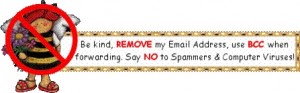Some Handy Referral Codes
US Mobile ($25 off)
If you are shopping for phone plans, here’s my referral code for US Mobile. I like their service. They are much cheaper than the big boys, but use the same networks, and they do have a plan that supports a cellular Apple Watch.
Mint Mobile
I also like Mint Mobile cell service. They have different plans, and are usually the cheapest.
For a limited time use my wife’s referral link to get $15 off any 3-month plan with code 15NOW at checkout, plus $15 in renewal credit to use later. Terms apply.
Tesla
Tesla is arguably the Apple of automobiles. When buying your first Tesla, my referral link can get you $500 to $1000 off. Terms apply.
Proton Mail
Proton mail is the most privacy-focused email provider I know. They also feature a password manager and a VPN service. Get a two-week free trial with my referral link.