“The main practical effect of HDCP has been to create one more way in which your electronics could fail to work properly with your TV.” -Edward Felten, Chief Technologist US Federal Trade Commission
It’s an appropriate coincidence. I’ve been having serious issues with HDMI cables and boxes in my family room TV setup, and today just happens to be International Day Against DRM. (Digital Rights Management)
A Quick Overview
HDMI (High-Definition Multimedia Interface) is a set of interfaces for connecting video equipment. A single cable carries digital video and audio. HDCP (High-bandwidth Digital Content Protection) is the DRM (Digital-Rights Management ) scheme forced on consumers as part of consumer HDMI-capable equipment.
I recently purchased an AV Receiver which has HDMI inputs and outputs. I have been having a lot of issues keeping that working in my setup. Those issues may or may not have anything to do with DRM or HDCP, although they certainly are not helping. (Update: Yes, they were DRM issues.)
I went to a simpler configuration where my Apple TV is directly feeding my TV set via HDMI. That ought to work, right? And it did work, until I tried to watch something. Then I saw this message:
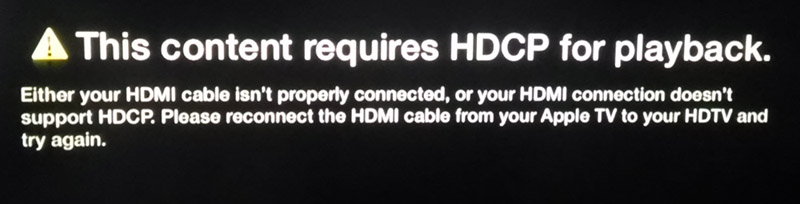
I really don’t know what to do about this. I have tried cycling power to the Apple TV and to the TV. I am using the same HDMI cable that I have used previously. That cable works fine for non-protected content.
So, what content was I trying to watch that was so important that it needed to be protected from unauthorized access? A trailer. I was trying to watch a trailer for a movie from a major studio. These studios are the very people behind the worst excesses of DRM. Ironic, isn’t it. The studios spend a lot of money trying to get trailers out to the public to promote their new movies. And I can’t watch them on my Apple TV because of their own DRM policies.
I want to emphasize that I was not at any point trying to circumvent copyright. I was simply trying to use my consumer electronics as designed.
Here is the fundamental problem with DRM. To the big-money copyright holders nothing is more important than their ownership rights. In the current DRM and copyright environment, no inconvenience or expense for the consumer is too great, as long as it protects the interests of the big studios.
Apple, this is a major usability fail. It’s a serious embarrassment for your product to ever produce a message like this. You need to push back hard on these guys and get this fixed.
Update 7 May 2014: After additional testing, the same Apple TV and HDMI cable was able to play protected content when connected to a different TV (a Samsung). When re-connected to the original Hitachi Ultravision, it again refused to play. This used to work on the Hitachi. Getting a new TV is not an acceptable solution to this problem.
Again, the same cable was used. I doubt any claims that a different cable will fix this problem, unless someone can show that some HDMI cables are not HDCP compliant. I do not believe this is the case. The general rule that cables cause a lot of problems still applies, but I believe if you have a bad cable, you will have other problems besides with HDCP. In any case, I tried various cables with no improvement.
Apple should obviously be motivated to fix this, since customers won’t be buying any more content from the Apple store until this is fixed.
Update 10 May 2014: I called Hitachi, and they said it was an Apple problem. I expected finger-pointing and I got it. I specifically asked if there were any firmware updates for my TV set, and yes, there is one or more, and they may have to do with HDMI. Why didn’t Hitachi volunteer this fact before blaming Apple? Personally, I blame Hitachi, Apple, Intel (developer of HDCP), Denon and especially the MPAA. When you have these type of problems with the MPAA’s DRM crap that they forced down our throats, is the MPAA going to come to your house and fix your TV? Not likely.
I am working on getting this firmware installed. To do so, I need to buy a now-obscure and obsolete MMC memory card. (MMC cards are very similar to SD cards, but not quite compatible.)
Just today, I got a nice email from PBS announcing their streaming video service — it’s available on Apple TV, but I can’t watch it, because it uses DRM. PBS isn’t really all that “Public” is it?
This video shows what may become a popular solution for this problem: http://youtu.be/HIVi55T89PI 🙂
Update 20 May 2014: I got an MMC card, and updated the firmware on my TV. This did not make any difference. It was a long shot, since I didn’t have much information on what the firmware update was supposed to accomplish. I have now ordered an HDMI splitter, which is rumored to override, defeat or eliminate HDCP.
Update 22 May 2014: The problem appears to be solved! I bought an HDMI splitter. The reviews for this device indicated that many people found that it eliminates HDCP. I am not actually splitting the signal. I just inserted the splitter in-line between the Apple TV and the TV, and I could then watch any content from the Apple TV.
I then moved the splitter to be between the Denon AV receiver and the TV, with the Apple TV’s HDMI output going to the Denon. Again everything is fine. This is the configuration that had been working before the problem started, except for the addition of the splitter.
Lessons Learned
- If you have a Denon AV receiver with the display going blank after a few seconds, that’s Denon’s way of saying you have an HDCP problem. At least the Apple TV provided an explicit message. When I called Denon about this problem, they didn’t even hint at DRM or HDCP as the issue — they just said my cables must be bad.
- If you have any problems with HDCP, don’t expect any meaningful help from the manufacturers of your gear. They’ll just send you down an endless rabbit hole of trying different cables, plugging and unplugging things and doing factory resets, etc.
- Run, don’t walk to get this splitter, or something similar that eliminates the problem. When you buy the splitter, don’t forget, you will need one more HDMI cable.
- Once again, DRM is demonstrated to annoy the hell out of legitimate, paying customers, while proving to be a trivial barrier for determined content pirates. For the price of one Blu-ray movie, I obtained a device that eliminates DRM as an obstacle to copying content.
Jamie – I can completely sympathize. I don’t think this will come as any comfort but I actually asked Steve Jobs about this when he was on stage at the Wall Street Journal sponsored All Things Digital Conference (D8). Shockingly he pointed fingers too, but he pointed at the media companies. Here’s a link to the video. After the ad, jump to 1hr 26 min in to hear me ask him about this. It actually brought the house down.
http://live.wsj.com/video/allthingd/70F7CC1D-FFBF-4BE0-BFF1-08C300E31E11.html#!70F7CC1D-FFBF-4BE0-BFF1-08C300E31E11
Hello,
I have the following setup:
– Apple TV, Xbox 360, Cable, DVD, Laptop.
– Denon AVR x2000
– Mitsubishi HC4000 projector
Equipment connects to the AV Receiver through HDMI and then outputs to the projector through HDMI.
Everything was working fine until about three weeks ago when i started getting the HDCP message while viewing content on Apple TV. Now i can not see anything from the iTunes store or Netflix.
When i connect the Apple TV directly to the projector it works. This is not a viable solution as it bypasses my new Definitive sound system and prevents me from using the projector with my other equipment.
I have scoured the web and found nothing. Also, have not found anything from Apple or Denon addressing this issue.
Will try the HDMI splitter.
Thanks!
Giancarlo, Please let us know how it works out for you.
I just got this while renting a movie. I have never had an issue before. The software is up to date on the Apple TV. I grabbed a DIFFERENT APPLE TV from another TV in my house, plugged in the TV originally having issues with SAME WIRES and it worked fine. It definitely is an issue with the Apple TV BOX.
Marie,
Are your two Apple TVs the same model? Do they have the same version of software?
I would sort of like to know what changed the day it stopped working for you as it did for me. Maybe there is an actual bug with Apple TV.
On the other hand, even though I’m an engineer, and love to solve problems, I don’t want to waste my time debugging this DRM nonsense. It’s DESIGNED NOT TO WORK by default. If there’s any minor thing it doesn’t like, at either end, you get nothing.
I still recommend that splitter. It’s been six months now, and no problems at all.
-Jamie
I have a video matrix 8×8 with 8 input devices (cable TV, Boxee, Apple TV etc.) and 8 tvs in the house. I had the same problem with an Apple TV 2 so I sold it and bought an Apple TV 3, thinking it is gonna solve my problem. But it didn’t, still the same. I’ll try your advice with a splitter and let you know.
I have the same issue too with my Apple TV 1 and Apple TV 3. But it all started before when using my Blu-Ray Player. I have a Hitachi HDTV and after two years, it decided to no longer display any content coming from my Blu-Ray Player. I had to revert back to using VGA and/or RBG to watch any content from my computer or older DVD player. The Apple TV 1 would only allow me to watch my SD content. All of the HD content no longer played. I could watch my iTunes movies and TV shows on my Mac Book Pro but as soon as I used Airplay to the Apple TV 3, it no longer played any content on the TV. So I necessarily do not blame the problem on the Apple Products, I blame the Hitachi HDTV for no longer playing my content properly. I am purching the HDMI splitters in hopes of some problem resolution.
Update, one year and four months later. Everything is still working fine. I had a brief problem a couple of days ago where I had sound, but no picture from any source. This reminded me of some of the old HDCP problems. I power-cycled one of my power strips, which included the splitter, and the problem went away. That’s the first problem like that I’ve seen.
This is what I have done to resolve this issue: I simply reset my HdTv to its original factory settings and bingo!
I can watch movie content on my apple tv again.
Make sure you set your apple tv to sleep mode, unplug hdmi cable, reset your TV to its original factory settings, replug apple tv, open tv, enjoy! Hope this works for you.
Thank you so much! This is the only source on the internet that I found for an actual solution to my problem! I almost went ahead and bought a new TV thinking there was no hope! I have a 4+ year old 49″ Vizio HDTV and a Roku 2 that refused to work with it but worked fine with newer TV’s. The HDMI splitter solved the problem. This planned obsoletion really ticks me off! My TV works perfectly but they’re trying to force me to throw it in the trash!
I appreciate your coment, Anika. [Update] In December, 2016, I got a new TV. But I got one because I wanted to upgrade, not because of some artificial problems. I’m not sure I need it anymore, but I kept the splitter in the system. I also bought a spare in case the first one fails. [They are reputed to run hot.] Every few months, I’ll lose audio and have to power-cycle the splitter, but there have been no other problems.
Hello,
I wrote on this forum at the end of 2014 regarding not being able to play content because of the infamous HDCP error on my appleTV.
Someone suggested using a splitter, which I did and solved my issue. Recently, I started having the same problem again. After its of rewiring and tests to see what the problem was, I could not fix it.
Decide to buy a new splitter and see if it solved the problem.
Voila! It worked! Everything back to normal again.
So, in short, my 2 cents for anyone who is experiencing HDCP issues with an appleTV. Use a splitter and if the one you have doesn’t work, get another one. It is the only solution to this problem.
Best!
My setup:
� Apple TV
� Denon AVR x2000
� Mitsubishi HC4000 projector