If it hasn’t happened to you yet, it will soon. Your phone or someone’s near you will alarm loudly, and you will see an important-looking message. �This is the government-mandated Wireless Emergency Alert system in action.
This is an alert I received this morning on my android phone:
A system like this depends on user acceptance to function properly. So far, the main reaction of users has been “How do I turn this off”? Why?
There are several serious problems with this particular alert and the system in general. First of all, the alert on Android is presented as a one-time modal dialog box. You have to press OK before you can do anything else. Most people will do that within seconds. On my phone, at least, once OK is pressed, the alert is gone. You have no way to retrieve or review it. How many people will remember the license plate number even a minute later?�The only way I could capture the alert dialog was to take a picture of it with another phone. I �understand that on iOS, the alert remains visible in the notification center. Can anyone confirm that? Two points for Apple if so.
I have no confidence in a system where I cannot review past history. Alerts should remain reviewable for some time, even if they are cancelled, if they appeared on my phone once, I should be able to look at them again.
The second problem is that the alert does not say who sent it. My first question on seeing one of these for the first time was, what app generated this alert? I had installed some weather apps, maybe it was one of those. I was vaguely aware of the WEA system, but wasn’t sure if that was the source of the alert I was seeing. The question of who sent the alert also applies at the agency level. Did this come from the governor, the corner police station, who?
Problem number three, the alert doesn’t say what to do. What do I do if I see the missing pickup? The weather alert said to turn on the TV, I believe, which is a little more useful. I can’t check that though, because there is no way to recall past alerts.
The fourth problem, is there is no way to get more information. Any half-baked messaging app will let you click to see a photo or web page. How about some photos of the missing person, the vehicle and the suspect? How about a weather map of the tornado warning area? We get none of that.
Another, less serious, problem is that users are unfamiliar with these alerts. They have never seen them before. I would suggest that in the settings for WEA, there be a button for users to generate a demo alert, just on their own phone, so they can see what the alerts look and sound like.
Ask about these problems, and you will hear that there are technical limitations — the system only allows 90 characters of text. I must say, that’s a pretty bad design. What do you expect from a government design? It needs to be changed. Some high school students could make a better system than this in an afternoon.
WEA (Wireless Emergency Alert) Overview
WEA sends alerts through the cellular system. The alerts are sent only to phones and cell towers in the affected area. The system only operates on relatively new phones. On AT&T, the Apple models supported are the iPhone 4S, iPhone 5, 5C and 5S.
The switches to turn off Amber Alerts and Emergency Alerts in iOS are in Settings/Notifications/Government Alerts. There is still the “Presidential Alert” which cannot be disabled.
I haven’t been able to determine for sure whether WEA alerts are supported on any model of iPad or not. They are not happening on mine which does have cellular.
Links
A good blog post about problems with WEA
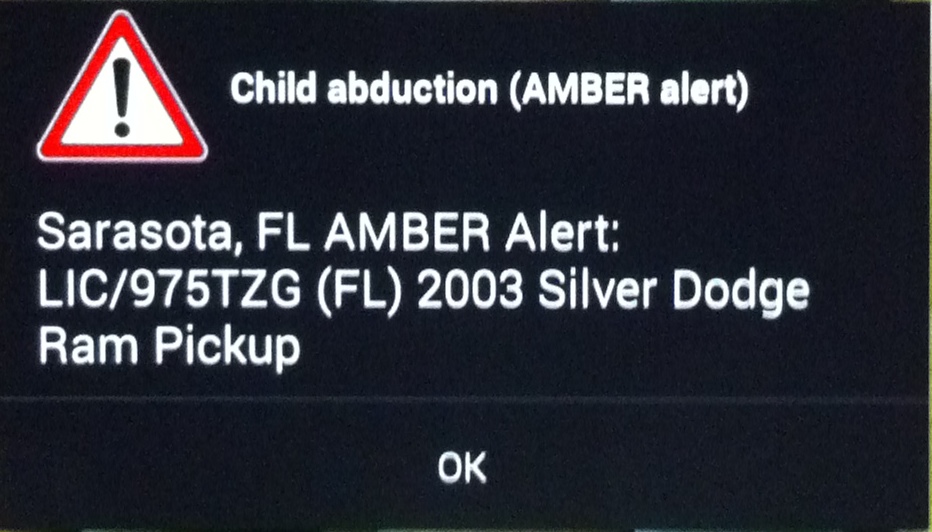
The alerts are retrievable on IOS 7 phones by accessing the Notification panel. Alerts are only available on the iPhones not on iPads
The National Weather Service Melbourne said via Twitter: Tornado Warning alerts show more info than Amber Alerts, including originating organization (NWS) and what to do (Take cover!).