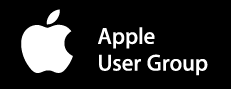SERVING MELBOURNE, FLORIDA since 1984
| program meetings |
| help meetings |
| membership |
| macMAD blog |
![]()
| 2018 Classes Are Over |
|
Topics Included
|
The iPhone and iPad are powerful mobile devices that do much more than make phone calls. Learn the most useful features of iOS 11, the latest operating system powering Apple mobile devices, in this course with Dennis Crowley. He shows new users everything they need to know about iOS 11, including new features such as the Files app, multitasking on the iPad, and important updates to Siri and Control Center. Dennis shows how to use Siri, the iOS digital assistant, and demonstrates how to use all the core features of iOS, such as emailing, browsing the web with Safari, getting directions from Maps, taking notes, shooting photos, watching videos, and listening to music. Plus, discover how to extend the functionality of your iPhone or iPad by installing one of the 2 million+ apps available in the App Store. The course wraps up with some essential tips to help you customize your device, protect your privacy, and troubleshoot your iPhone or iPad if you encounter a problem. |